Dell Inspiron 1520 Configuration de l'ordinateur - Page 2
Parcourez en ligne ou téléchargez le pdf Configuration de l'ordinateur pour {nom_de_la_catégorie} Dell Inspiron 1520. Dell Inspiron 1520 2 pages. Dell inspiron notebook pc quick setup
Également pour Dell Inspiron 1520 : Manuel d'installation et de fonctionnalités (12 pages), Installation rapide (2 pages), Configuration de l'ordinateur (2 pages), Configuration de l'ordinateur (2 pages)
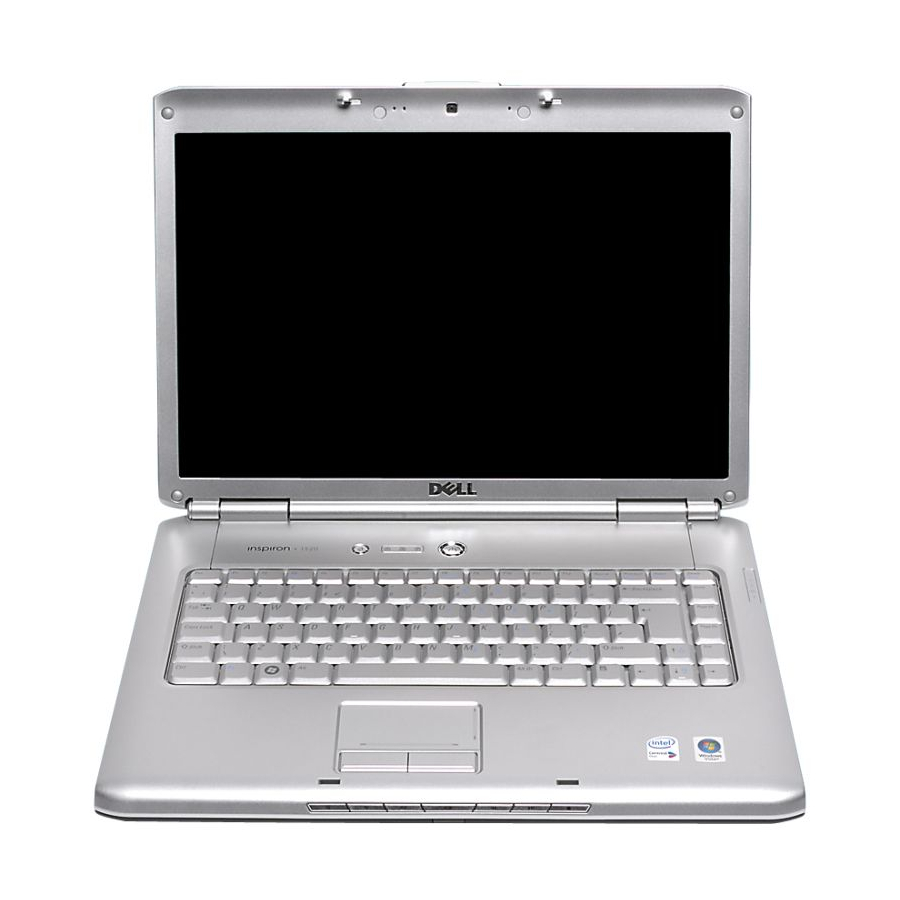
Wireless Network
(Optional)
1. Internet service
2. cable or DSL modem
4 4
5 5
3. wireless router
4. desktop computer with
network adapter
(optional)
5. portable computer with
wireless network card
See the documentation for
your computer or router for
3 3
more information about
2 2
how to set up and use your
wireless network.
1 1
Finding Answers
See your Owner's Manual
for more information about
using your computer.
If you do not have a printed
copy of the Owner's
Manual , click the
Documentation and
Support icon on the
desktop or go to
support.dell.com.
Information in this document is subject
Printed in Ireland.
to change without notice.
Vytištěno v Irsku.
© 2007 Dell Inc. All rights reserved.
Wydrukowano w Irlandii.
Tipărit în Irlanda.
Reproduction in any manner whatsoever
without the written permission of Dell Inc.
is strictly forbidden.
Dell , the DELL logo, Yours Is Here , and
Inspiron are trademarks of Dell Inc. Dell
disclaims proprietary interest in the marks
and names of others.
November 2007
Bezdrátová sít
Siec bezprzewodowa
(volitelná)
(opcjonalna)
1. Internetová služba
1. Usluga internetowa
2. Kabelový modem nebo
2. Modem kablowy lub
modem DSL
3. Bezdrátový smerovac
3. Router bezprzewodowy
4. Stolní pocítac se
4. Komputer biurkowy z
sítovým adaptérem
(volitelný)
5. Prenosný pocítac s
5. Komputer przenosny z
kartou bezdrátové síte
Další informace o nastavení
a používání bezdrátové sítě
Bardziej szczególowe
naleznete v dokumentaci k
informacje na temat
počítači nebo směrovači.
konfiguracji i korzystania z
sieci bezprzewodowej
mozna znalezc w
dokumentacji dolaczonej
do komputera lub routera.
Odpovedi na otázky
Odpowiedzi na pytania
Další informace o
Dodatkowe informacje na
používání pocítace
temat korzystania z
naleznete ve své Příručka
komputera mozna znalezc
majitele.
w Instrukcja użytkownika.
Pokud nemáte tištenou
Jezeli nie posiadasz
Příručka majitele, klepnete
drukowanego egzemplarza
na ikonu Documentation
Instrukcja użytkownika,
and Support
kliknij ikone
(Dokumentace a podpora)
Documentation and
na pracovní ploše nebo
Support na pulpicie lub
navštivte stránky
przejdz na strone
support.dell.com.
support.dell.com.
Zmena informací v tomto dokumentu
Informacje zamieszczone w tym
vyhrazena, a to bez predchozího
dokumencie moga ulec zmianie bez
upozornení.
uprzedzenia.
© 2007 Dell Inc. Všechna práva
© 2007 Dell Inc. Wszelkie prawa
vyhrazena.
zastrzezone.
Jakákoli reprodukce bez písemného
Powielanie zawartosci niniejszego
povolení od spolecnosti Dell Inc. je prísne
dokumentu w jakiejkolwiek formie bez
zakázána.
pisemnej zgody firmy Dell Inc. jest surowo
zabronione.
Dell , logo DELL , Yours Is Here a Inspiron
jsou obchodní znacky spolecnosti Dell Inc.
Dell , logo DELL , Yours Is Here oraz Inspiron
Spolecnost Dell nemá žádné vlastnické
sa znakami towarowymi firmy Dell Inc.
zájmy související se znackami a názvy
Firma Dell nie rosci sobie praw wlasnosci
jiných vlastníku/spolecností.
do innych znaków i nazw.
Listopad 2007
Listopad 2007 r.
w w w . d e l l . c o m | s u p p o r t . d e l l . c o m
Reteaua Wireless
(optional)
1. serviciu de Internet
2. cablu sau modem DSL
DSL
3. ruter wireless
4. calculator desktop cu
adaptor de retea
karta sieciowa
(optional)
(opcjonalnie)
5. calculator portabil cu
placa de retea wireless
karta sieci
Pentru mai multe
bezprzewodowej
informatii despre
configurarea si utilizarea
retelei wireless, consultati
documentatia
calculatorului sau
ruterului.
Gasire informatii
Pentru mai multe
informatii despre utilizarea
calculatorului, consultati
Manualul de utilizare.
Daca nu aveti o copie
tiparita a Manualului de
utilizare, faceti clic pe
pictograma
Documentation and
Support (Documentatie si
asistenta) de pe desktop
sau accesati adresa
support.dell.com.
Informatiile din acest document pot fi
modificate fara notificare prealabila.
© 2007 Dell Inc. Toate drepturile
rezervate.
Reproducerea, în orice mod, a acestor
informatii fara permisiunea prealabila
oferita în scris de catre Dell Inc. este strict
interzisa.
Dell , logo-ul DELL , Yours Is Here si Inspiron
sunt marci comerciale ale Dell Inc. Dell îsi
declina orice interes patrimonial legat de
marcile si numele comerciale ce apartin
altor entitati.
Noiembrie 2007
