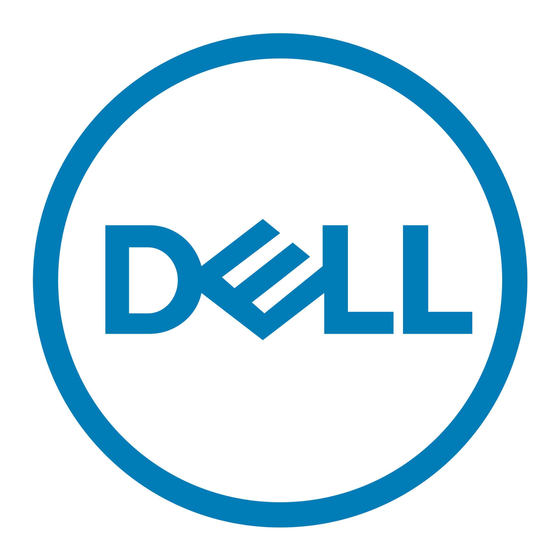Dell Inspiron 2100 Manuel de référence du système - Page 16
Parcourez en ligne ou téléchargez le pdf Manuel de référence du système pour {nom_de_la_catégorie} Dell Inspiron 2100. Dell Inspiron 2100 45 pages. Vga card installation instructions
Également pour Dell Inspiron 2100 : Commencer ici (2 pages), Informations sur l'installation et les caractéristiques (8 pages), Manuel de référence rapide (17 pages), Manuel d'entretien (38 pages), Spécifications (2 pages), Instructions d'installation (1 pages)