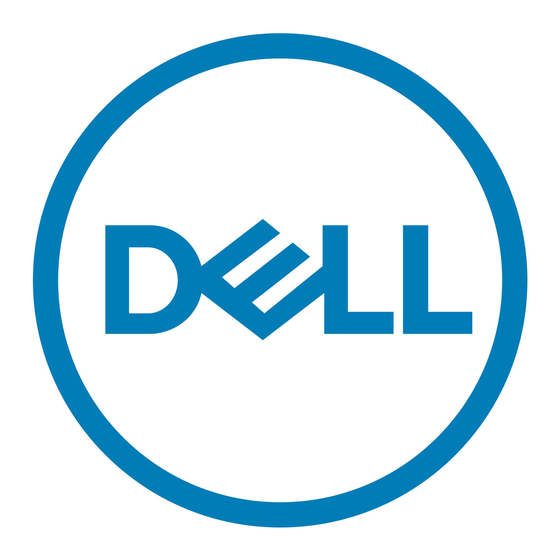ANMERKUNG: MAC-Adressen und die IMEI-Nummer stehen auf dem Etikett auf der Vorderseite des Edge
Gateway. Entfernen Sie das Etikett während der Installation.
NOTA: gli indirizzi MAC e il numero IMEI sono indicati sull'etichetta posta sul lato anteriore del sistema Edge
Gateway. Rimuovere l'etichetta in fase di installazione.
Windows 10 IOT Enterprise LTSB 2016
NOTE: A Windows-based computer is required for remote system configuration and static IP configuration.
LET OP: een Windows-gebaseerde computer is vereist voor externe systeemconfiguratie en statische IP-configuratie.
REMARQUE : un ordinateur Windows est requis pour la configuration à distance du système pour la configuration
d'une adresse IP statique.
ANMERKUNG: Für die Remote-Systemkonfiguration und die Konfiguration einer statischen IP-Adresse ist ein
Windows-basierter Computer erforderlich.
NOTA: per la configurazione del sistema da remoto e la configurazione dell'indirizzo IP statico, è necessario un
computer basato su Windows.
Remote system configuration—Edge Gateway 3001/3002
Externe systeemconfiguratie—Edge Gateway 3001/3002
Configuration à distance du système Edge Gateway 3001/3002
Remote-Systemkonfiguration – Edge Gateway 3001/3002
Configurazione del sistema da remoto (Edge Gateway 3001/3002)
NOTE: Edge Gateway 3003 can also be configured remotely.
LET OP: de Edge Gateway 3003 kan ook op afstand worden geconfigureerd.
REMARQUE : le système Edge Gateway 3003 peut également être configuré à distance.
32
ANMERKUNG: Edge Gateway 3003 kann auch remote konfiguriert werden.
NOTA: Edge Gateway 3003 può essere configurato anche da remoto.
1
Connect a network cable from Ethernet port one on the Edge Gateway to a DHCP-enabled network or
router that provides IP addresses.
Sluit een netwerkkabel van de ethernetpoort op de Edge Gateway aan op een DHCP-netwerk of een router met
IP-adressen.
Branchez un câble réseau du port Ethernet 1 du système Edge Gateway sur un réseau ou routeur compatible avec
DHCP qui fournit les adresses IP.
Schließen Sie ein Netzwerkkabel zwischen Ethernet-Anschluss 1 am Edge Gateway und einem DHCP-fähigen
Netzwerk oder einem Router an, der IP-Adressen bereitstellt.
Collegare un cavo di rete dalla porta Ethernet 1 del sistema Edge Gateway a un router o una rete DHCP che fornisce
gli indirizzi IP.
NOTE: The first-time boot to Windows takes about five minutes for system configuration. Subsequent boots take
approximately 50 seconds.
LET OP: de eerste keer opstarten met Windows duurt ongeveer vijf minuten voor systeemconfiguratie. Elke keer
daarna duurt ongeveer 50 seconden.
REMARQUE : le premier démarrage dans Windows prend environ cinq minutes en raison de la configuration du
système. Les démarrages suivants prennent environ 50 secondes.
ANMERKUNG: Das erste Starten auf Windows dauert durch die Systemkonfiguration ca. fünf Minuten.
Darauffolgende Startvorgängen nehmen etwa 50 Sekunden in Anspruch.
NOTA: il primo avvio di Windows richiede circa cinque minuti per la configurazione del sistema. Gli avvii successivi
richiedono circa 50 secondi.
33