Dell Latitude 3190 Manuel d'accès
Parcourez en ligne ou téléchargez le pdf Manuel d'accès pour {nom_de_la_catégorie} Dell Latitude 3190. Dell Latitude 3190 3 pages. 2-in-1
Également pour Dell Latitude 3190 : Manuel technique (18 pages), Manuel de démarrage rapide (2 pages)
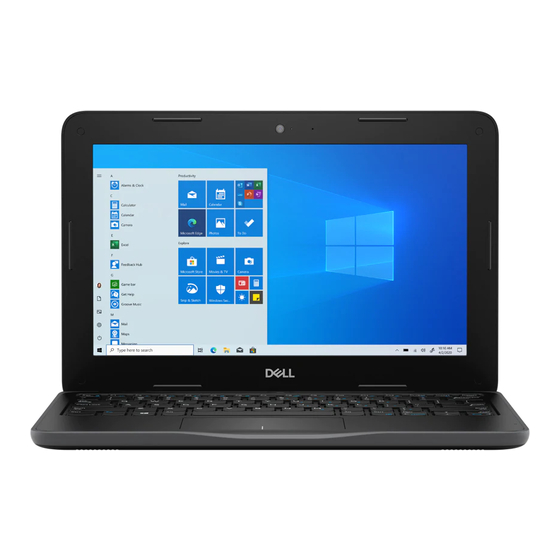
Dell Computer Access Guide
A Dell Latitude 3190 laptop has been provided to you so that your child can access the Waterford UPSTART
program.
To set up your Dell Laptop, you will need a power outlet and a wireless internet connection.
1. OPEN THE BOX containing your Dell laptop
and accessories. Verify that you have the
following contents:
•
laptop computer
•
power supply
•
mouse
2. CONNECT THE POWER SUPPLY to a wall
outlet and the Dell laptop.
3. CONNECT THE MOUSE to any USB port on
the Dell laptop.
4. OPEN THE DELL LAPTOP and press the power
button.
5. LOG IN to the Dell laptop.
1. Select the user "Student"
2. Enter the preset password "waterford"
3. Click "Log In"
You will be redirected to the desktop.
You will need to connect to the internet before
you can access the program.
