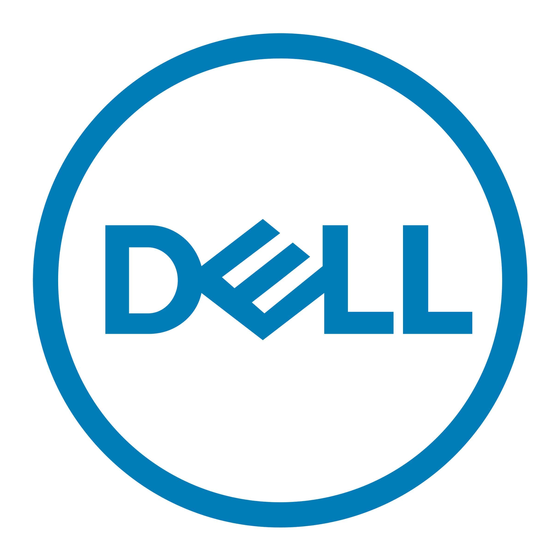Dell P92F Manuel technique - Page 37
Parcourez en ligne ou téléchargez le pdf Manuel technique pour {nom_de_la_catégorie} Dell P92F. Dell P92F 38 pages. External display
Également pour Dell P92F : Configuration et spécifications (23 pages), Configuration et spécifications (23 pages), Manuel de connexion (13 pages), Manuel de démarrage rapide (14 pages), Manuel de connexion (13 pages), Configuration et spécifications (25 pages), Manuel de connexion (13 pages), Configuration et spécifications (25 pages), Manuel de réimagerie (16 pages), Configuration et spécifications (25 pages)