Dell P98G Manuel de configuration et de spécifications - Page 3
Parcourez en ligne ou téléchargez le pdf Manuel de configuration et de spécifications pour {nom_de_la_catégorie} Dell P98G. Dell P98G 41 pages.
Également pour Dell P98G : Manuel de démarrage rapide (18 pages), Manuel de configuration et de spécifications (39 pages), Manuel de configuration et de spécifications (44 pages)
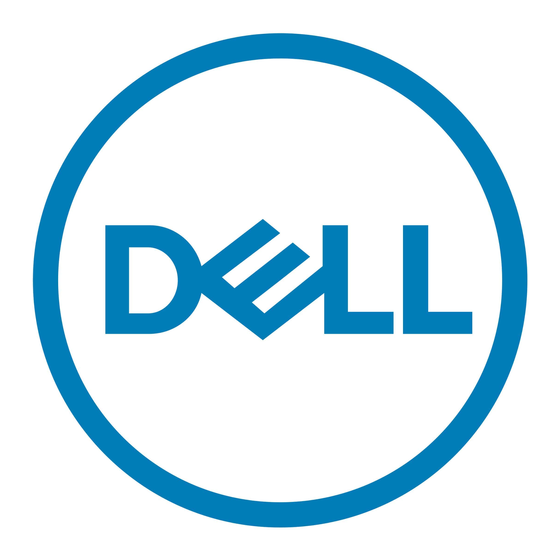
Chapter 1: Set up your Latitude 5411............................................................................................. 5
Chapter 2: Create a USB recovery drive for Windows.................................................................... 7
Chapter 3: Chassis overview......................................................................................................... 8
Right....................................................................................................................................................................................... 8
Left..........................................................................................................................................................................................9
Top.........................................................................................................................................................................................10
Front...................................................................................................................................................................................... 11
Bottom.................................................................................................................................................................................. 12
Chapter 4: System information.................................................................................................... 13
System specifications....................................................................................................................................................... 13
Processors..................................................................................................................................................................... 13
Chipset............................................................................................................................................................................13
Memory...........................................................................................................................................................................14
Ports and connectors..................................................................................................................................................14
Storage........................................................................................................................................................................... 15
Dimensions and weight............................................................................................................................................... 15
Operating system......................................................................................................................................................... 15
Communications........................................................................................................................................................... 16
Mobile broadband.........................................................................................................................................................16
Audio................................................................................................................................................................................17
Media-card reader........................................................................................................................................................17
Keyboard.........................................................................................................................................................................17
Camera............................................................................................................................................................................18
Touchpad........................................................................................................................................................................18
Battery............................................................................................................................................................................ 19
Power adapter..............................................................................................................................................................20
Display............................................................................................................................................................................ 20
Fingerprint reader.........................................................................................................................................................21
Video...............................................................................................................................................................................22
Computer environment.............................................................................................................................................. 22
Security.......................................................................................................................................................................... 22
Security options-Contacted smartcard reader................................................................................................. 23
Security options-Contactless smartcard reader............................................................................................... 24
Security Software....................................................................................................................................................... 25
Dell Support policy............................................................................................................................................................ 25
Keyboard shortcuts.......................................................................................................................................................... 26
Chapter 5: Software.................................................................................................................... 27
Downloading Windows drivers....................................................................................................................................... 27
Chapter 6: System setup............................................................................................................. 28
Contents
Contents
3
