Dell Precision M4800 Informations sur l'installation et les caractéristiques - Page 5
Parcourez en ligne ou téléchargez le pdf Informations sur l'installation et les caractéristiques pour {nom_de_la_catégorie} Dell Precision M4800. Dell Precision M4800 10 pages. Latitude ultrabook series; e-family series; mobile precision series
Également pour Dell Precision M4800 : Manuel d'installation et de fonctionnalités (8 pages), Manuel pratique (46 pages)
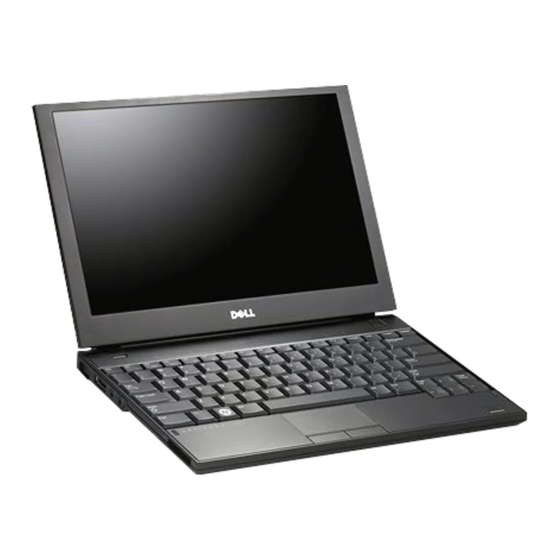
25. volume control buttons (mute,
volume decrease, volume increase
buttons)
Figure 5. Back View
1. cooling vent
2. VGA connector
3. network connector
4. HDMI connector
5. eSATA/USB 2.0 connector
6. cooling vent
7. power connector
8. security cable slot
9. USB 3.0 connectors (2)
10. microphone connector
11. headphone connector
12. hard-drive status light
13. battery status light
14. power light
15. memory reader slot
16. optical drive status light
17. optical drive eject button
18. optical drive eject hole
19. optical drive
20. smart card reader slot (optional)
21. ExpressCard slot
5
