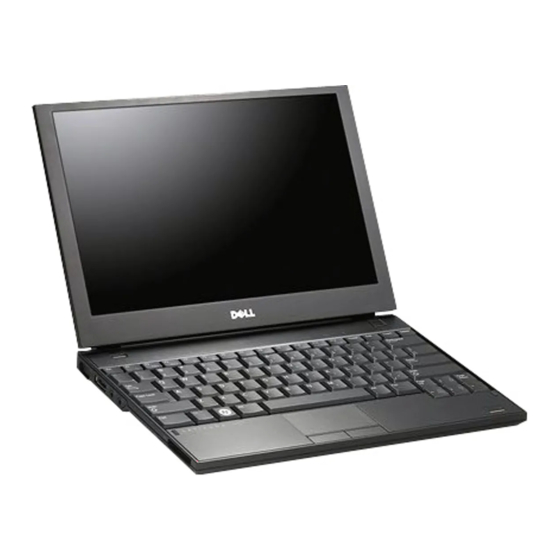Dell Latitude Ultrabook, E-Family & Mobile Precision Reimage "How-To" Guide
2.6.17 Free Fall Sensor
Microsoft Operating Systems do not include the Free Fall Sensor driver. Install the following
driver provided by Dell: ST Microelectronics Accelerometer Driver for Free Fall Data
Protection driver found under the "Applications" or "Chipset" section posted on Dell's driver &
downloads support web site (dell.com/support)
2.6.18 Modem
– applies to limited systems
o Microsoft Operating Systems do not include the Conexant modem driver. Install the
following driver provided by Dell:
1. Conexant D330,HDA,MDC,v.92,modem available on Dell's driver & downloads
support web site (dell.com/support) under the "Moderm/Communication" section
o If Dell Control Point Connection Manager module is installed, the Conexant modem driver
does not need to be installed
2.6.19 Touch Screen Digitizer
Microsoft XP 32 & 64-Bit, Vista 32 & 64-Bit, and Win7 32 & 64-Bit Operating Systems do not
include the digitizer driver and application. Install the appropriate Touchscreen driver and
application available on Dell's driver & downloads support web site (dell.com/support) under the
"Mouse, Keyboard & Input Device Drivers" section
2.6.20 Webcam -
applies to 1
o The Dell E-Family Webcam driver enables the built-in system digital camera. Install the
following driver provided by Dell for Microsoft Windows XP 32 & 64 Bit only:
1. Creative Labs Integrated Webcam driver available on Dell's driver & downloads
support web site (dell.com/support) under the "Mouse, Keyboard & Input Device
Drivers" section
2. For video capturing / streaming features, install webcam software available from a
variety of third party providers and as freeware
2.6.21 Intel Turbo Boost Driver (
o Intel Turbo Boost driver is required to be installed on platforms meeting both of following
criteria:
1. nVidia or ATI discrete graphics cards
2. Core i7 and i5 Dual Core CPUs
o Microsoft Operating Systems do not include the Intel Dual-Core Turbo Boost driver. Install
the following driver provided by Dell:
st
generation Latitude E-Family & Mobile Precision only
only for 2
nd
generation Latitude E-Family & Mobile Precision)