Dell Vostro 15-3558 Manuel du propriétaire - Page 14
Parcourez en ligne ou téléchargez le pdf Manuel du propriétaire pour {nom_de_la_catégorie} Dell Vostro 15-3558. Dell Vostro 15-3558 50 pages.
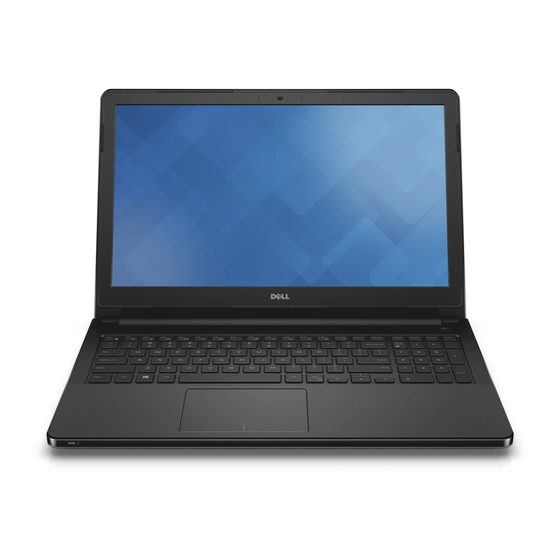
Installing the Coin-cell battery
1.
Insert the coin-cell battery and press to lock it.
2.
Install:
a.
access panel
b.
battery
3.
Follow the procedures in
Removing the Keyboard
1.
Follow the procedures in
2.
Remove the battery.
3.
Release the keyboard by prying on the keyboard release tabs using a scribe.
4.
Perform the following steps as shown in the illustration:
a. Slide and lift the keyboard to access the keyboard connector cable underneath [1,2].
14
After Working Inside Your computer
Before Working Inside Your
.
Computer.
