Dell Vostro 5480 Manuel du propriétaire - Page 30
Parcourez en ligne ou téléchargez le pdf Manuel du propriétaire pour {nom_de_la_catégorie} Dell Vostro 5480. Dell Vostro 5480 45 pages.
Également pour Dell Vostro 5480 : Manuel de démarrage rapide (10 pages), Manuel du propriétaire (40 pages), Configuration et spécifications (31 pages), Manuel de connexion de l'affichage externe (8 pages)
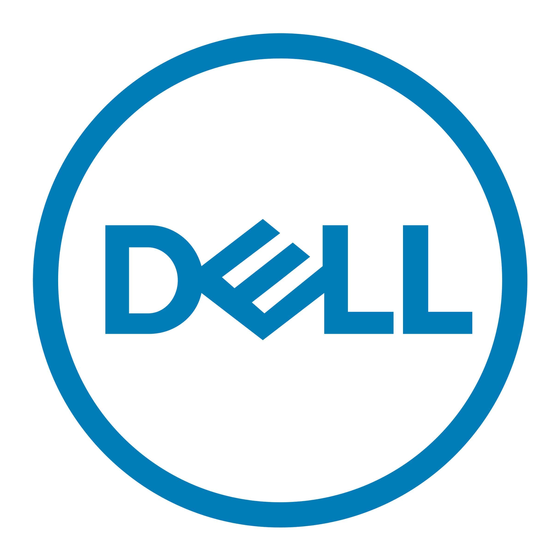
Installing the Display Bezel
1.
Align the display bezel by pressing along the edges.
2.
Install the screws that secure the display bezel.
3.
Install the plastic caps that secure the display bezel screws on both sides of the display bezel.
4.
Install :
a.
battery
b.
base cover
c.
display assembly
5.
Follow the procedures in
Removing the Display Panel
1.
Follow the procedures in
2.
Remove:
a.
base cover
b.
battery
c.
display assembly
d.
display bezel
3.
Remove the screws that secure the display panel to the display assembly.
4.
Lift and remove the display panel from the display assembly.
30
After Working Inside Your
Before Working Inside Your
computer.
Computer.
