Dell XFR630 Manuel de référence rapide - Page 7
Parcourez en ligne ou téléchargez le pdf Manuel de référence rapide pour {nom_de_la_catégorie} Dell XFR630. Dell XFR630 23 pages. With touch fully rugged notebook
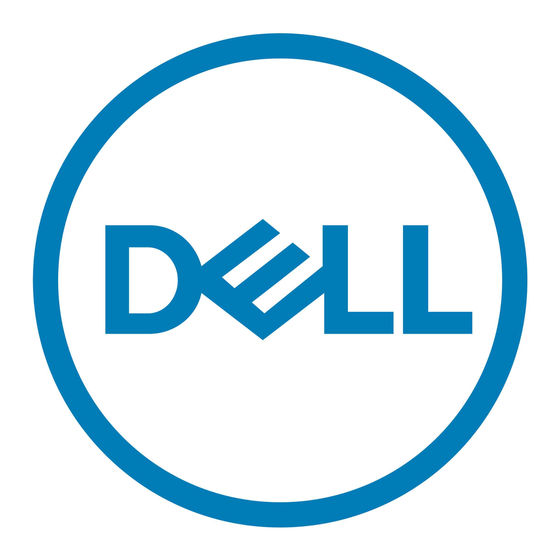
1
AC adapter
4. Open the computer display by pressing on the display latch and lifting the display. Then press the power button
to turn on the computer. See "Front View" for the power button's location.
NOTE: It is recommended that you turn on and shut down your computer at least once before you install any cards
or connect the computer to a docking device or other external device, such as a printer.
3
About Your Computer
NOTE: For additional information about the functions and use of the features identified in this section, see the
XFR630 with Touch Fully Rugged Notebook User's Guide.
3.1 Front View
Figure 3 1 Front View of XFR630
2
AC adapter connector
TM
DirectVue
Display or
