Dell XPS M1210 Manuel d'entretien - Page 37
Parcourez en ligne ou téléchargez le pdf Manuel d'entretien pour {nom_de_la_catégorie} Dell XPS M1210. Dell XPS M1210 45 pages.
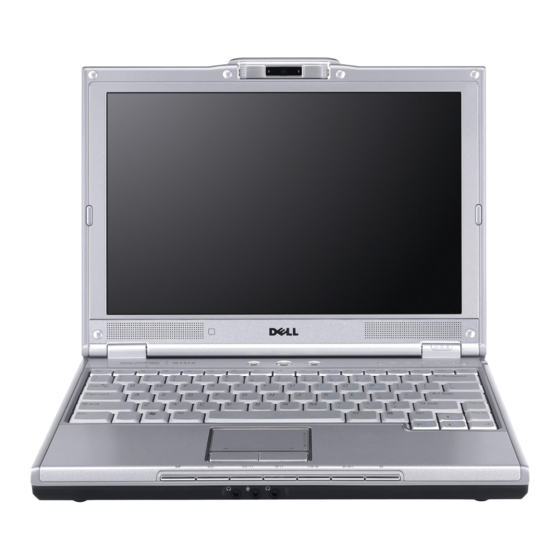
1
M2.5 x 8-mm screws (4)
1
touch-pad connector
11. Lift the palm rest from the computer base:
a. Raise the palm rest at the back of the computer.
NOTE:
If you were unable to disconnect the touch-pad connector with the palm rest in place
touch-pad connector from the system board.
b. Slide the palm rest toward the front of the computer to release it from the four small tabs along the front of the computer base, and remove it
from the computer.
Replacing the Palm Rest
1. Align the palm rest with the computer base and gently snap the palm rest into place, taking care to align the tabs at the front of the base with the
corresponding notches in the palm rest.
2. Reconnect the touch-pad connector to the system board.
3. Replace the coin-cell battery, if appropriate (see
4. Reconnect the coin-cell battery cable to the system board.
5. Replace the seven M2.5 x 5-mm screws on the top side of the palm rest.
6. Turn the computer upside down, tighten the captive screw and replace the four M2.5 x 8-mm screws on the bottom of the computer.
7. Replace the display assembly (see
2
captive screw
2
tabs (4)
Replacing the Coin-Cell
Replacing the Display
Assembly).
(step
9), reach under the palm rest to disconnect the
Battery).
