Dell D13M Manuel du propriétaire - Page 12
Parcourez en ligne ou téléchargez le pdf Manuel du propriétaire pour {nom_de_la_catégorie} Dell D13M. Dell D13M 50 pages.
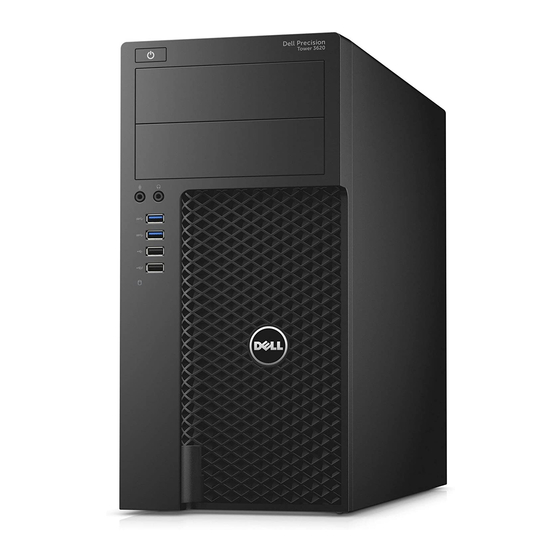
Removing the intrusion switch
1.
Follow the procedure in
2.
Remove the cover.
3.
To remove intrusion switch:
a. Press the tab to disconnect the intrusion switch cable from the system board [1, 2].
b. Slide the knob of the intrusion switch toward the bottom of the chassis [3].
c. Pull the intrusion switch to remove it from the slot [4].
Installing the intrusion switch
1.
Insert the intrusion switch into the slot in the chassis.
2.
Slide the intrusion switch to secure it.
3.
Connect the intrusion switch cable to the system board.
4.
Install the cover.
5.
Follow the procedure in
Removing the memory module
1.
Follow the procedure in
2.
Remove the cover.
3.
Press the memory module retention tabs on each side of the memory module.
4.
Lift the memory module out of the connectors on the system board.
12
Before Working Inside Your
After Working Inside Your
Before Working Inside Your
Computer.
Computer.
Computer.
