Dell D13M Manuel du propriétaire - Page 31
Parcourez en ligne ou téléchargez le pdf Manuel du propriétaire pour {nom_de_la_catégorie} Dell D13M. Dell D13M 50 pages.
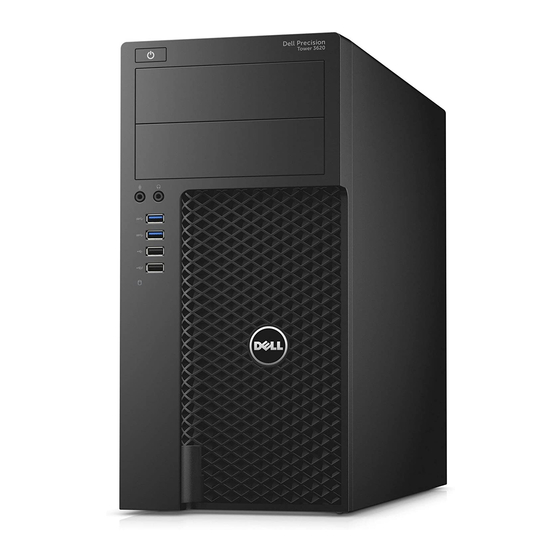
Option
Intel SpeedStep
C-States Control
Limit CPUID Value
Table 10. Power management
Option
AC Recovery
Auto On Time
Deep Sleep Control
Fan Control Override
USB Wake Support
Description
NOTE:
•
The options displayed could be different depending on the
installed processor.
•
The options depend on the number of cores supported by the
installed processor (All, 1, 2, N-1 for N-Core Processors)
Allows you to enable or disable the Intel SpeedStep feature.
Default Setting: Enable Intel SpeedStep
Allows you to enable or disable the additional processor sleep states.
C states (This option is selected by default)
This field limits the maximum value the processor Standard CPUID
Function will support.
•
Enable CPUID Limit
Default Setting: The option is disabled.
Description
Specifies how the computer will respond when AC power is applied after a
AC power loss. You can set the AC Recovery to:
•
Power Off (Default)
•
Power On
•
Last Power State
Allows you to set the time at which the computer must turn on
automatically. The options are:
•
Disabled (Default)
•
Every Day
•
Weekdays
•
Select Days
Allows you to define the controls when Deep Sleep is enabled.
•
Disabled (Default)
•
Enabled in S5 only
•
Enabled in S4 and S5
Allows you to control the speed of the system fan. The options are:
•
Fan Control Override
Default Setting: The option is disabled.
Allows you to enable USB devices to wake the system from standby.
•
Enable USB Wake Support
Default Setting: The option is disabled.
31
