Dell Inspiron 1210 Manuel de démarrage rapide - Page 16
Parcourez en ligne ou téléchargez le pdf Manuel de démarrage rapide pour {nom_de_la_catégorie} Dell Inspiron 1210. Dell Inspiron 1210 19 pages. Service manual
Également pour Dell Inspiron 1210 : Manuel d'entretien (39 pages)
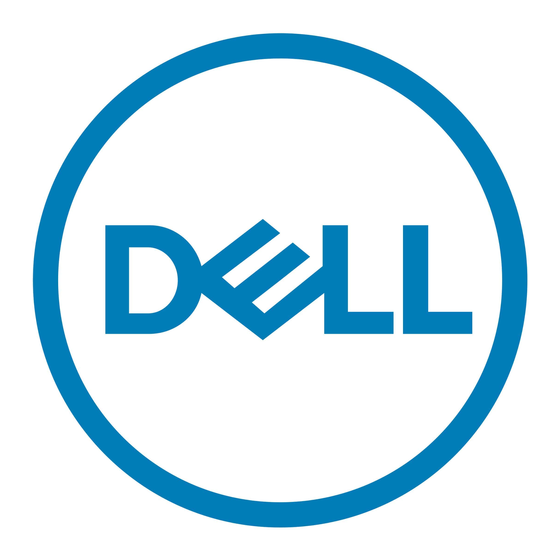
Applications in Ubuntu
Ubuntu comes with a wide variety of
pre-installed applications
Some of the most frequently-used applications
include the following:
Getting Started with Ubuntu®
Adding and Removing Applications
→ Applications→
1
Click
Add/Remove
2
To add an application, select the required
application checkbox To remove an
application, deselect the required
application checkbox
3
Some applications may require additional
supporting applications or will be a part of a
bundle If you still want to install/remove the
application, click Install All/Remove All in
the confirmation window
When you have finished making changes,
4
click OK
Check the list of changes you have made in
5
the confirmation window and click Apply
6
Progress windows appear while
downloading, installing, and removing
applications Once the processes finish, the
Changes Applied window appears
Click
7
Close
17
