Dell E665 Manuel d'installation et d'entretien - Page 3
Parcourez en ligne ou téléchargez le pdf Manuel d'installation et d'entretien pour {nom_de_la_catégorie} Dell E665. Dell E665 23 pages. Emc vxrail appliances on poweredge servers
Également pour Dell E665 : Manuel du propriétaire (37 pages)
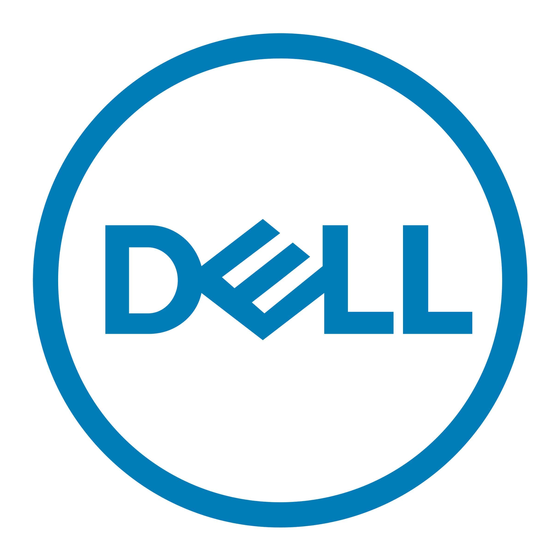
Revision history..........................................................................................................................................................................4
Chapter 1: Introduction................................................................................................................. 5
Dell Technologies Support.................................................................................................................................................5
Register for a Dell Technologies Support account................................................................................................ 5
Where to go for support resources...........................................................................................................................5
Use SolVe Online for VxRail procedures.................................................................................................................. 6
Locate your VxRail serial number.................................................................................................................................... 6
Look up your VxRail serial number in VxRail Manager.......................................................................................... 6
Locate the serial number and service tag number on your VxRail.....................................................................6
Chapter 2: System overview.......................................................................................................... 7
Front view of the system...................................................................................................................................................7
Left control panel view.................................................................................................................................................8
Status LED indicators................................................................................................................................................... 9
System health and system ID indicator codes........................................................................................................9
Right control panel view.............................................................................................................................................10
Drive indicator codes...................................................................................................................................................10
Rear view of the system................................................................................................................................................... 11
NIC indicator codes..................................................................................................................................................... 12
Power supply unit indicator codes........................................................................................................................... 13
Inside the system .............................................................................................................................................................. 14
Chapter 3: Initial setup and configuration.................................................................................... 15
Chapter 4: Pre-operating system management applications.........................................................16
Manage the pre-operating system applications......................................................................................................... 16
iDRAC configuration.......................................................................................................................................................... 16
Log in to iDRAC............................................................................................................................................................ 16
Chapter 5: Replacing and adding hardware.................................................................................. 18
Use SolVe Online for VxRail procedures...................................................................................................................... 18
Supported hardware components..................................................................................................................................18
System memory guidelines.............................................................................................................................................. 18
General memory module installation guidelines.................................................................................................... 19
Expansion cards and expansion card risers................................................................................................................. 21
Expansion card installation guidelines.....................................................................................................................22
Contents
Contents
3
