Dell EMC VxRack FLEX Manuel d'administration - Page 11
Parcourez en ligne ou téléchargez le pdf Manuel d'administration pour {nom_de_la_catégorie} Dell EMC VxRack FLEX. Dell EMC VxRack FLEX 16 pages. Rack-scale hyper-converged system
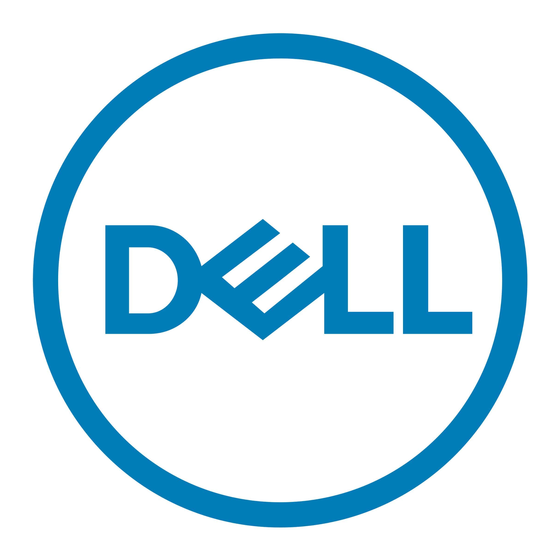
Configuring SNMP and SMTP to monitor VxRack
System FLEX
This section describes how to configure and use Simple Network Management Protocol (SNMP) and
Simple Mail Transfer Protocol (SMTP) to monitor VxRack System FLEX.
SMTP is required for systems running ScaleIO 1.32 only. It is not required for systems running
ScaleIO 2.x, where ESRS is used.
The procedures provided in this section should be configured on all of the included system components.
SNMP traps should be directed towards your active SNMP monitoring system to provide proactive
alerting for critical and warning level events. These events include, but are not limited to, hardware
failures requiring field replacement and software faults that could negatively impact the stability of the
system.
Configuring SNMP trap forwarding for Cisco Nexus Switches
Use this procedure to configure SNMP trap forwarding for Cisco Nexus Switches. Note that the system
forwards SNMP traps to the Vision software appliance by default.
Procedure
1
Access the management port on the Cisco Nexus Switch.
2
Type the following commands:
snmp-server host <customer-ip> traps <customer-snmp-string>
snmp-server enable traps
Configuring VMware vCenter to send SNMP and SMTP alerts
Use this topic to configure VMware vCenter to send VM alerts to monitor VxRack System FLEX.
Before you begin
•
Ensure you have access to the VMware vSphere Web Client.
•
Ensure you have access to the VMware vSphere 6.0 Documentation Center.
Procedure
Configure VMware vCenter Alerts to send SMTP emails.
1
Enter vcesys-supportalarms as the Alarm Name.
2
Select Hosts as the inventory object to Monitor.
3
Select specific conditions or state to monitor, for example, CPU usage.
11
|
