Dell PowerEdge 6600 Manuel d'installation - Page 18
Parcourez en ligne ou téléchargez le pdf Manuel d'installation pour {nom_de_la_catégorie} Dell PowerEdge 6600. Dell PowerEdge 6600 22 pages. Rack
installation guide (.pdf)
Également pour Dell PowerEdge 6600 : Manuel de l'utilisateur (28 pages), Avis (14 pages), Spécifications (2 pages)
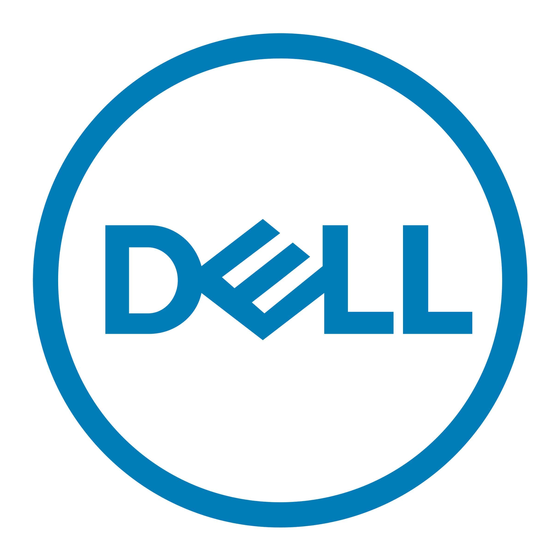
F i g u r e 1 - 8 .
8-32 nuts (24)
6-32 x 0.25-inch
hex-head Phillips
screws (6)
Position the bezel so that its hinged mounting bracket thumbscrews are aligned with
6
the holes in the system front panel (see Figure 1-9).
Secure the thumbscrews to the front panel with a Phillips screwdriver.
7
Reinstall the hard drives in their slots in the drive bay, if they were removed to lighten
8
the chassis (see your Installation and Troubleshooting Guide for instructions).
Install the power supplies and the microprocessor tray, if they were removed to lighten
9
the chassis.
Close the bezel.
10
1-14
Rac k - t o-To we r Co n v ers io n G ui d e
A t t a c h i n g C a s t e r s t o t h e P e d e s t a l
8-32 studs (24)
casters (6)
plastic foot (4)
#6 plastite screw (4)
