Dell PowerEdge 6x50 Installation du rack - Page 8
Parcourez en ligne ou téléchargez le pdf Installation du rack pour {nom_de_la_catégorie} Dell PowerEdge 6x50. Dell PowerEdge 6x50 34 pages. Dell poweredge 6350 servers: install guide
Également pour Dell PowerEdge 6x50 : Installation du rack (34 pages), Installation du rack (35 pages)
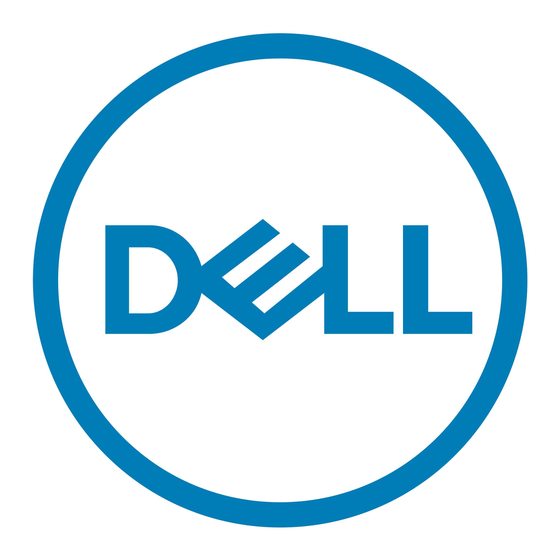
viii
Always load the rack from the bottom up, and load the heaviest item in the rack
first.
Make sure that the rack is level and stable before extending a component from
the rack.
Use caution when pressing the component rail release latches and sliding a com-
ponent into or out of a rack; the slide rails can pinch your fingers.
After a component is inserted into the rack, carefully extend the rail into a locking
position, and then slide the component into the rack.
Do not overload the AC supply branch circuit that provides power to the rack. The
total rack load should not exceed 80 percent of the branch circuit rating.
Ensure that proper airflow is provided to components in the rack.
Do not step on or stand on any system/component when servicing other sys-
tems/components in a rack.
!"#
$%
Observe the following guidelines when working with options:
Do not connect or use a modem or telephone during a lightning storm. There
may be a risk of electrical shock from lightning.
Never connect or use a modem or telephone in a wet environment.
Do not plug a modem or telephone cable into the network interface controller
(NIC) receptacle.
Disconnect the modem cable before opening a product enclosure, touching or
installing internal components, or touching an uninsulated modem cable or jack.
Do not use a telephone line to report a gas leak while you are in the vicinity of the
leak.
&
Observe the following precautions for laser devices:
Do not open any panels, operate controls, make adjustments, or perform proce-
dures on a laser device other than those specified in the product's
documentation.
Only authorized service technicians should repair laser devices.
