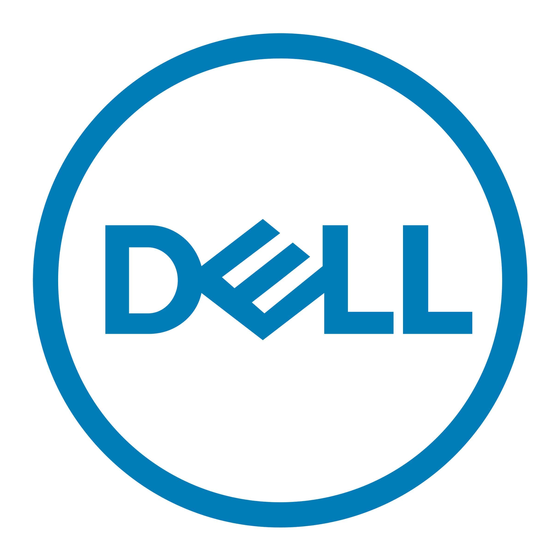Dell PowerEdge PDU Managed LED Manuel - Page 3
Parcourez en ligne ou téléchargez le pdf Manuel pour {nom_de_la_catégorie} Dell PowerEdge PDU Managed LED. Dell PowerEdge PDU Managed LED 11 pages. Site planning guide
Également pour Dell PowerEdge PDU Managed LED : Manuel (20 pages), Manuel (20 pages), Manuel (17 pages), Manuel (12 pages), Manuel (10 pages), Manuel (10 pages), Manuel (9 pages), Manuel (9 pages), Manuel (10 pages), Manuel (12 pages), Manuel (12 pages), Manuel (8 pages), Manuel (11 pages), Manuel (11 pages), Manuel (11 pages), Manuel (9 pages), Manuel de planification du site (8 pages)