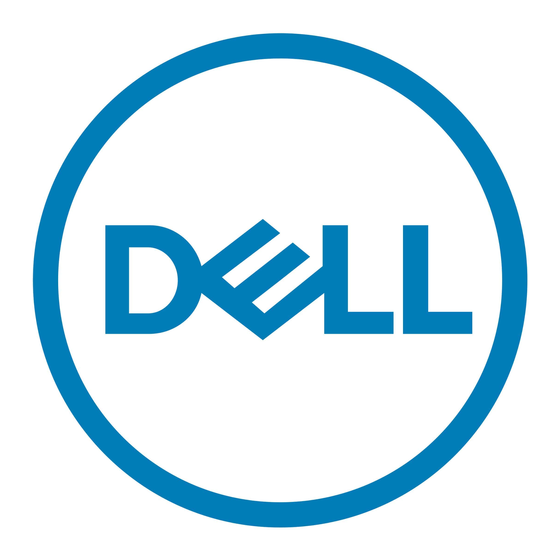Dell High Availability and Disaster Recovery Solutions Using Microsoft SQL Server 2012 AlwaysOn
Availability Groups
The PowerEdge R720 supports up to 7 PCIe slots and offers an interface for several available storage
categories such as fiber channel, iSCSI and Direct Attached Storage (DAS), making possible the
installation of applications that require high-bandwidth on the same system.
By combining the processing power of the multi-core Intel Sandy Bridge processors, high performing
internal storage, large levels of RAM and enough PCIe Cards, the PowerEdge 12
servers provide an excellent platform for hosting AVG database that require high processing power,
memory and storage.
Introduction to Microsoft SQL Server 2012 AlwaysOn Availability
Groups (AVG)
Microsoft® SQL Server 2012 introduces the AVG feature and a number of other high-availability
enhancements to provide more robust and reliable HA and DR solutions to SQL databases. AVG is the
one of the important features included in Microsoft SQL Server 2012, allowing customers to implement
HA and DR solutions for their business critical databases. This feature is available only with SQL Server
2012 Enterprise Edition; Standard Edition supports only SQL Failover Cluster Instances (FCI) for high
availability.
AlwaysOn Availability Groups Architecture
SQL Server 2012 AVG provides flexible design choices for selecting an appropriate high availability and
disaster recovery solution for specific database applications. AVG is a set of databases that can failover
together to an available secondary server. It supports a set of primary databases running on a primary
server, and one to four sets of corresponding secondary databases running on secondary servers.
The following are the important elements that are used in AVG implementation:
Availability Databases: Group of databases that are configured as an availability group and
that can failover together from a primary replica to any other secondary replica.
Availability Replicas:
Primary Availability Replica: An SQL instance that hosts the availability group for
o
read-write access. For a given Availability Group, only one primary replica is allowed.
Secondary Availability Replica(s): An SQL instance that hosts the secondary sets of
o
databases for the primary set of databases. For a given availability group, up to four
secondary availability replicas are allowed. Secondary sets of databases are available
for either read-only access or no access at all.
Availability Mode: Two availability modes are supported.
Synchronous-Commit Mode: In this mode, the primary replica commits the transaction
o
only when it receives an acknowledgement of writing (hardening) the transaction to T-
Log of the secondary replicas configured for Synchronous-Commit Mode. This mode
makes sure that primary and Synchronous-Commit secondary replicas are synchronized
with each other. Since the primary replica has to wait for arrival of acknowledgement
from the secondary replicas, this mode comes at the cost of increased transaction
latency. Up to two Synchronous-Commit mode replicas (one with automatic failover
and other with manual failover) are supported.
th
Generation rack
6