Dell PowerVault 110T DLT1 Manuel - Page 8
Parcourez en ligne ou téléchargez le pdf Manuel pour {nom_de_la_catégorie} Dell PowerVault 110T DLT1. Dell PowerVault 110T DLT1 15 pages. Dell powervault 110t dlt vs160 tape drive - user's guide
Également pour Dell PowerVault 110T DLT1 : Manuel de l'utilisateur (23 pages), Manuel (47 pages), Manuel de l'utilisateur (39 pages)
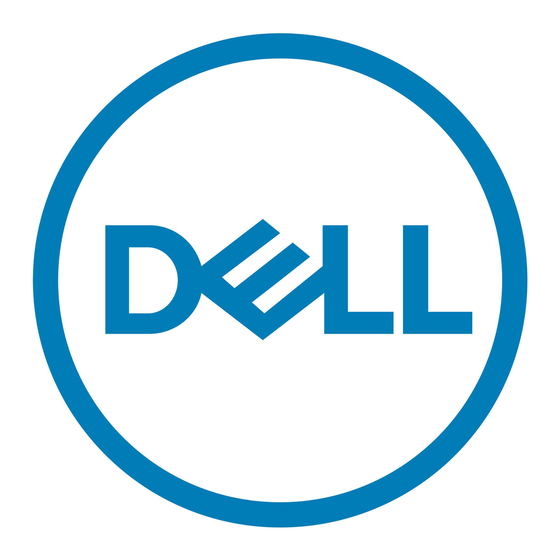
It may be necessary to migrate backup sets stored on tape
media from one PowerVault DL Appliance to another. In order
to migrate tape media from one appliance to another, the tape
media must be exported from the tape library attached to the
original appliance.
Exporting Tape Media
An export job must be created to export tape media so that
the Backup Exec database is updated. The Backup Exec export
media job fully supports robotic libraries with portals. When this
job is run on one or more robotic library slots, the exported
media is placed in the portals. If you select more media than
there are portals, the robotic library will fill as many slots as
possible, and then you are prompted to remove the media from
the portal. This process continues until all of the selected media
has been removed from the robotic library.
1.
Open the
Symantec Backup Exec
Management Console.
Devices on the navigation bar.
2.
Click
3.
Select the robotic library containing the tape media.
4.
Click
Slots.
Results pane, select the slots you want to export
5.
On the
tape media from.
6.
Under
Media Tasks in the Task pane, select Export
media.
7.
Complete the appropriate options as follows:
•
Job Name
•
Job Priority
Run Now to have the import media operation run.
8.
Select
Importing Tape Media
Media Migration
8
