Dell PowerVault 221S Manuel d'entretien - Page 20
Parcourez en ligne ou téléchargez le pdf Manuel d'entretien pour {nom_de_la_catégorie} Dell PowerVault 221S. Dell PowerVault 221S 33 pages. Dell powervault 220s and 221s systems scsi drive enclosure
Également pour Dell PowerVault 221S : Manuel (44 pages), Avis (28 pages), Mise à jour du micrologiciel (14 pages)
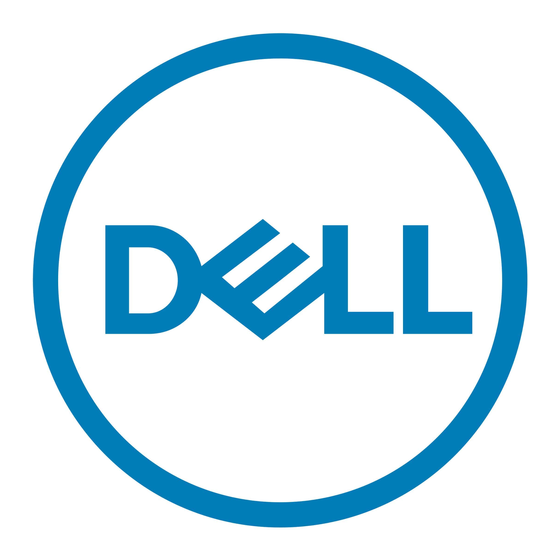
Basic Troubleshooting : Dell PowerVault 220S and 221S Systems Service Manual
Verify that your SCSI cables meet the following minimum specifications:
NOTE:
For U160 systems -- SPI3 specification
For U320 systems -- SPI4 specification
SPI4 cables are backward-compatible and will work on U160 subsystems. However, using a
SPI3/U160 cable from another external device on a U320 enclosure may cause unpredictable and
erratic behavior that could result in data loss.
Inspect your SCSI cables for damage.
Verify that the SCSI IDs on your host system's RAID controller(s) are set up correctly. This is particularly important in a
clustered environment. Consult your RAID controller documentation for more information.
Verify that the split-bus module switch is set correctly (see
for your bus selection. For more information on cabling configurations, see your Installation and Troubleshooting Guide.
Amber LED Indicator on a Hard Drive Is Illuminated
A hard-drive failure has been detected. Replace the hard drive (do not swap). See
Back to Contents Page
file:///C|/Users/rishi_sood/Desktop/220s/en/sm/basics.htm[3/7/2013 12:09:14 PM]
"Split-Bus
Module") and that your system is properly cabled
"Removing and Installing Hard
Drives."
