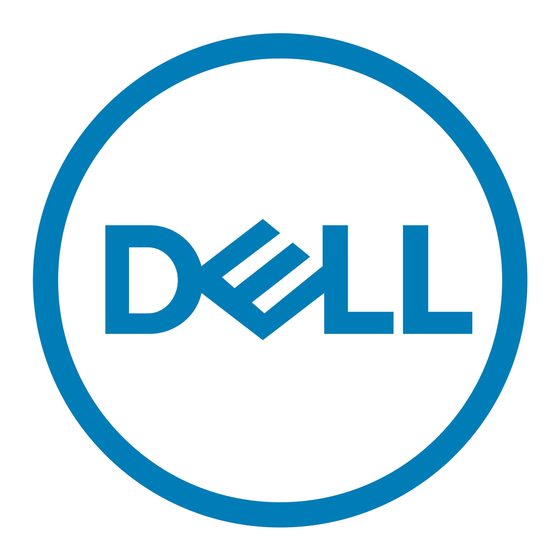Dell PowerVault DX6104 Manuel - Page 22
Parcourez en ligne ou téléchargez le pdf Manuel pour {nom_de_la_catégorie} Dell PowerVault DX6104. Dell PowerVault DX6104 37 pages. Dx object storage platform
Également pour Dell PowerVault DX6104 : Manuel de démarrage (8 pages), Manuel de démarrage (10 pages), Note de mise à jour (16 pages), Manuel (12 pages), Manuel (24 pages), Manuel (23 pages), Manuel de l'utilisateur (39 pages)