Dell PowerVault LTO4-120 Manuel - Page 6
Parcourez en ligne ou téléchargez le pdf Manuel pour {nom_de_la_catégorie} Dell PowerVault LTO4-120. Dell PowerVault LTO4-120 28 pages. Powervault tape systems
Également pour Dell PowerVault LTO4-120 : Manuel de démarrage (33 pages), Manuel de l'utilisateur (44 pages), Manuel de l'utilisateur (26 pages)
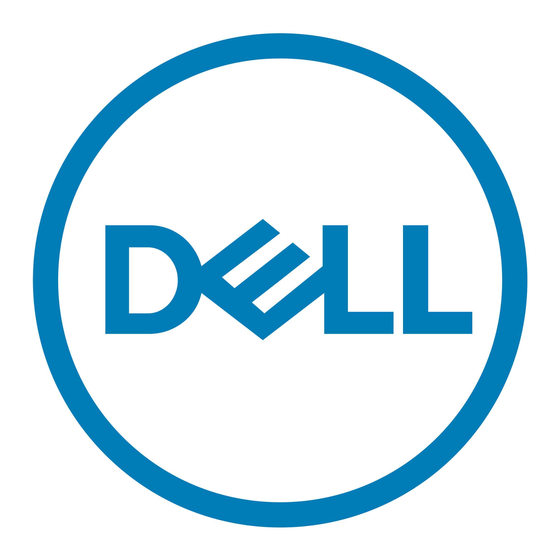
Table 1. LTO-1 Drive Types and Basic Characteristics
PowerVault 110T LTO PowerVault 110T LTO-1 PowerVault 110T LTO-1
Physical
• Single air intake
Device
Description
• Eject button at
• Status lights
Supported
• PowerVault 110T
Systems
• PowerVault 122T
• PowerVault 136T
• PowerVault 114T
6
LTO Media Handbook
at the bottom of
the drive
top right corner
(vertical)
– Power
– Activity
– Error
– Status
LTO (table top
and internal
standalone)
• Ultrium-1 label on
drive bezel
• Split air intakes on
both the bottom
corners
• Flush mount eject
button
• Status lights
(vertical)
– Ready
– Drive error
– Tape error
– Use cleaning
cartridge
PowerVault 110T
LTO-1 (table top and
internal standalone)
Seven segment display
NOTE:
PowerVault
110T LTO-1 is only sold
on 132T drive sled.
PowerVault 132T
