Allied Telesis AT-AR022 ETH Manuel d'installation - Page 9
Parcourez en ligne ou téléchargez le pdf Manuel d'installation pour {nom_de_la_catégorie} Allied Telesis AT-AR022 ETH. Allied Telesis AT-AR022 ETH 13 pages. Port interface card
Également pour Allied Telesis AT-AR022 ETH : Manuel d'installation (13 pages), Manuel d'installation rapide (10 pages), Manuel d'installation et de sécurité (8 pages)
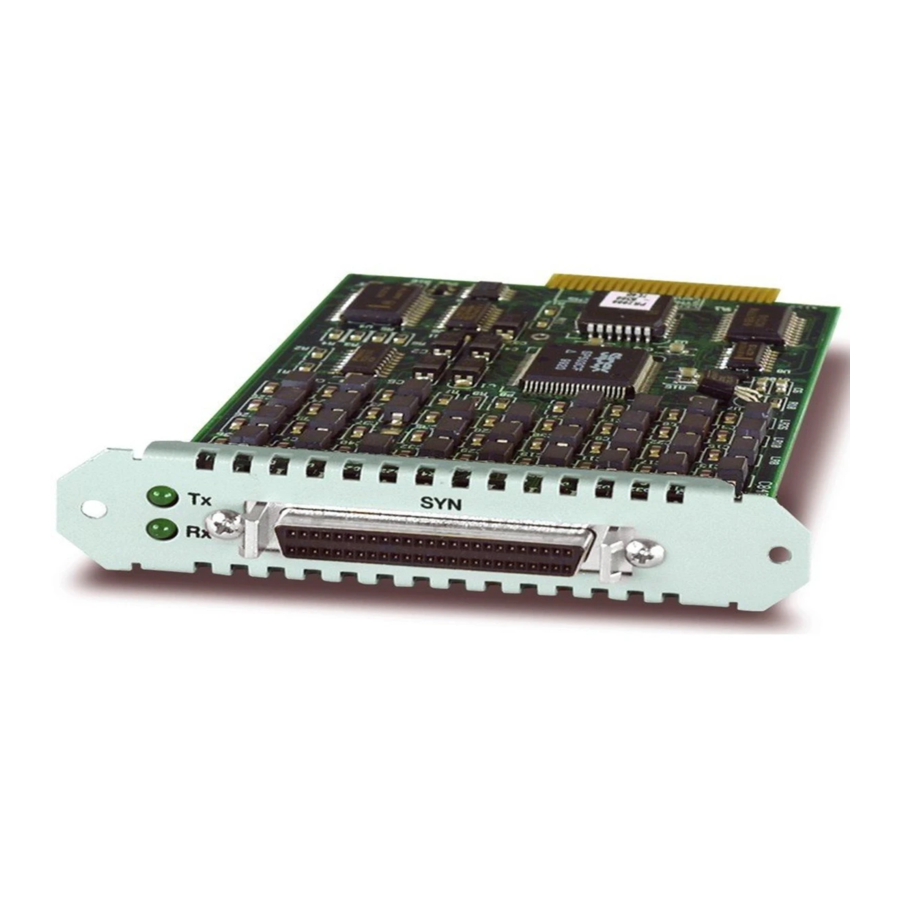
8
Setting the ISDN Territory
Before you connect an AT-AR020 or AT-AR021 PIC to the ISDN network, check
that the ISDN territory is set correctly for your region.
1.
Log in to your switch or router.
For more information, see the Installation and Safety Guide included with your
switch or router. You can also download the complete documentation for your
switch or router from www.alliedtelesis.com/support/software/.
2.
Set the territory, using the command:
set system territory={australia|china|europe|japan|korea|
newzealand|usa}
In Australia only:
• To use the Micro service, set the territory to australia.
• To use the OnRamp service, set the territory to europe.
3.
Save the configuration.
Save your configuration to a new file by using the command:
create config=filename.cfg
Then set the router to load this file when it restarts by using the command:
set config=filename.cfg
We recommend leaving the boot.cfg file unchanged, in case you need to revert
to the original default configuration.
See the AlliedWare
configuring ISDN.
®
Operating System Software Reference for more information on
Port Interface Card
