Dell PowerVault 51F Manuel de connexion - Page 4
Parcourez en ligne ou téléchargez le pdf Manuel de connexion pour {nom_de_la_catégorie} Dell PowerVault 51F. Dell PowerVault 51F 38 pages. Dell powervault 56f switches rack installation guide
Également pour Dell PowerVault 51F : Manuel d'installation (8 pages), Manuel de l'utilisateur (42 pages), Manuel d'installation du rack (28 pages)
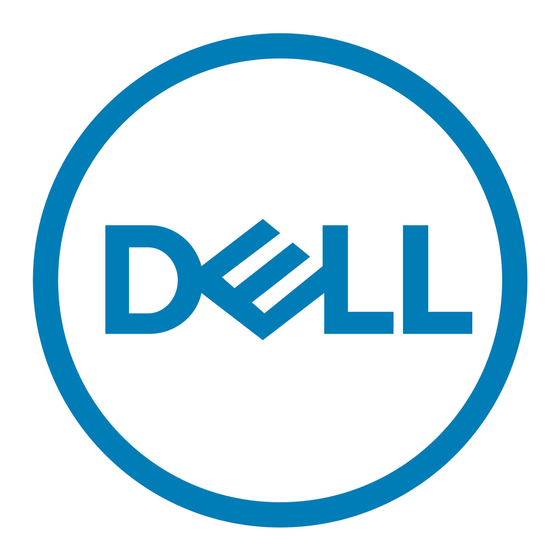
vi
In addition to the documents mentioned above, you may receive the following types
of documentation, depending on the system and/or software you ordered from Dell.
Operating system documentation is included if you ordered your operating
system software from Dell. This documentation describes how to install (if
necessary), configure, and use your operating system software.
Documentation is included with any options you purchase separately from your
system. This documentation includes information that you need to configure and
install these options in your Dell computer.
Technical information files—sometimes called "readme" files—may be installed
on your hard-disk drive to provide last-minute updates about technical
changes to your system or advanced technical reference material intended for
experienced users or technicians.
The following subsections describe notational conventions used in this document.
Throughout this guide, blocks of text may be accompanied by an icon and printed in
bold type or in italic type. These blocks are notes, notices, cautions, and warnings,
and they are used as follows:
NOTE: A NOTE indicates important information that helps you make better use of your
computer system.
!
"
"
#
$ %& $ %&
!
"
"
#
The following list defines (where appropriate) and illustrates typographical conven-
tions used as visual cues for specific elements of text throughout this document:
Keycaps, the labeling that appears on the keys on a keyboard, are enclosed in
angle brackets.
Example: <Enter>
Key combinations are series of keys to be pressed simultaneously (unless other-
wise indicated) to perform a single function.
Example: <Ctrl><Alt><Enter>
