Dell Z9000 Manuel - Page 24
Parcourez en ligne ou téléchargez le pdf Manuel pour {nom_de_la_catégorie} Dell Z9000. Dell Z9000 48 pages. Z9000 system
Également pour Dell Z9000 : Manuel de démarrage rapide (27 pages)
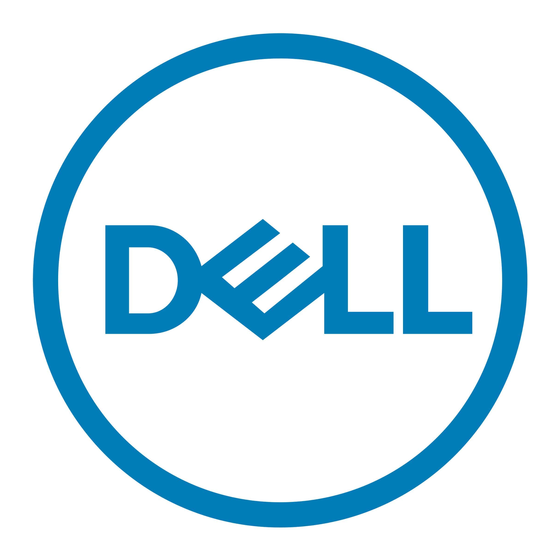
Installing a Power Supply
To install power supply, follow these steps.
NOTE: The PSU slides into the slot smoothly. Do not force a PSU into a slot as this action may
damage the PSU or the Z9000 chassis.
1.
Take the PSU out of the shipping box.
2.
Use the grab handle to slide the PSU into the power supply bay.
3.
Tighten the securing screw on the side of the PSU. Ensure that the PSU is secure.
4.
Attach the power cables.
NOTE: The system powers up as soon as the cables are connected between the power supply
and the power source.
Installing a New AC Power Supply
To install a new AC power supply, follow these steps.
Figure 5. Illustration of installing a new AC power supply
1.
PSU1
2.
Cable Connector
NOTE: The PSU slides into the slots smoothly. Do not force the PSU into a slot as this action may
damage the PSU or the chassis.
1.
Take the PSU out of the shipping box.
2.
Use the grab handle to slide the PSU into the power supply bay.
3.
Tighten the securing screw on the side of the PSU. Ensure that the PSU is secure.
4.
Attach the power cable.
24
3.
Grab Handle
4.
Securing Screw
Power Supplies
