Dell H625cdw Manuel de configuration - Page 15
Parcourez en ligne ou téléchargez le pdf Manuel de configuration pour {nom_de_la_catégorie} Dell H625cdw. Dell H625cdw 33 pages. Color cloud multifunction printer
Également pour Dell H625cdw : Manuel de configuration (40 pages)
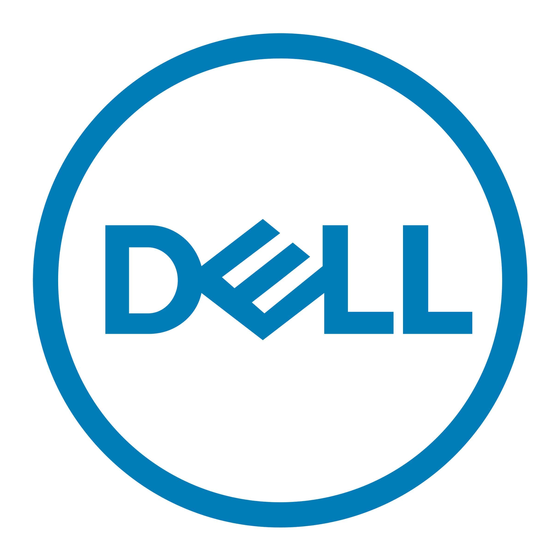
- 1. Remove the Packing Material
- 2. Connect the Power Cord and Turn on the Printer
- 3. Printer Features
- 4. Operator Panel
- 5. About the Home Screen
- 6. Tips and Tricks
- 7. Identifying the Location of Paper Jams
- 8. Replacing the Toner Cartridge
- 9. Cleaning the Printer
- 10. Ordering Supplies
- 11. Finding Information
Printer Features
Caractéristiques de l'imprimante | Características de la impresora
13
12
1
Output Tray Extension
2
Front USB Port
3
Operator Panel
4
Duplex Automatic Document Feeder (DADF)
5
Drum Cartridges
6
Waste Toner Box
7
Right Side Cover
1
Extension de bac de sortie
2
Port USB avant
3
Panneau de commande
4
CADRV (chargeur automatique de documents recto
verso)
5
Cartouches à tambour
6
Collecteur de toner usagé
7
Couvercle latéral droit
1
Extensión de la bandeja de salida
2
Puerto USB frontal
3
Panel del operador
4
Alimentador automático de documentos dúplex
(DADF)
5
Cartuchos de tambor
6
Caja de tóner residual
7
Cubierta lateral derecha
1
2
3
11
10
9
8
8
9
10 Optional 550-Sheet Feeder (Tray2)
11
12 Toner Cartridges
13 Service Tag
8
9
10 Chargeur 550 feuilles en option (Bac2)
11
12 Cartouches de toner
13 Service Tag
8
9
10 Alimentador de 550 hojas opcional (Bandeja 2)
11 Alimentador multifunción (MPF)
12 Cartuchos de tóner
13 Service Tag
4
7
Front Cover
Tray1
Multipurpose Feeder (MPF)
Capot avant
Bac1
MPF
Cubierta frontal
Bandeja 1
5
6
15
