Allmatic CT3IND Manuel d'installation - Page 8
Parcourez en ligne ou téléchargez le pdf Manuel d'installation pour {nom_de_la_catégorie} Allmatic CT3IND. Allmatic CT3IND 10 pages. Programmable control board for sliding gates
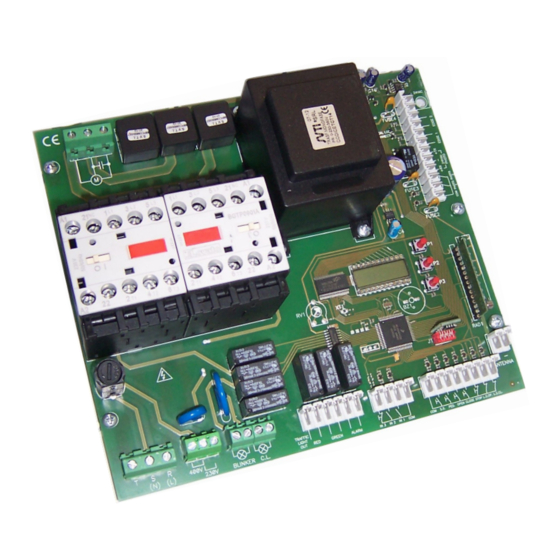
MENU
Automatic reclosing function from photocells.
The gate closes automatically 3 seconds after the passing through the photocells.
The function can be activated only if the automatic reclosing os activated.
Dead man function
OFF: dead man function disabled.
ON: dead man fucntion enabled
In case the dead man function is activated, the pressure of the keys OPEN-CLOSE
should be kept during all the opening/closing cycle.
If this function is activated then all the automatic and impulsive movements
are deactivated. Therefore all the automatic reclosings, clock function, IN1 IN2
inputs are disabled.
The cabled buttons S.S. and PED. operate respectively as OPEN and CLOSE.
While, the function of the cabled button STOP remains enabled.
Condominium function
OFF: condominium function disabled.
ON: condominium function enabled.
The condominium function enables the step by step and pedestrian controls only in
opening. The closing occurs only thorough automatic reclosing or through the
cabled key close. In case that the dead man function is enabled the condominium
function is excluded.
Functioning of photocell 1.
OFF: in case of intervention of the photocell during the opening the movement is
stopped until the obstacle has been removed in order to continue then the
movement in opening. In case of intervention of the photocell during the
closing the movement is stopped until the obstacle is removed and then
continues the movement in opening.
ON: the photocell intervenes only in the closing performing an immediate inversion
of the movement till complete opening.
Functioning of photocell 2.
OFF: in case of intervention of the photocell during the opening the movement is
stopped until the obstacle has been removed in order to continue then the
movement in opening. In case of intervention of the photocell during the
closing the movement is stopped until the obstacle is removed and then
continues the movement in opening.
ON: the photocell intervenes only in the closing performing an immediate inversion
of the movement till complete opening.
Photocells test.
If enabled it executes the tes of both the photocells. Pay attention to the cabling of
the photocells (vedi Cap. 2.16).
Type of safety edge used on the input EDGE1.
selection of mechanic edge with N.C. contact.
selection of resisitve edge 8K2 with N.O. contact in parallel.
Type of safety edge used on the input EDGE2.
1: selection of mechanic edge with N.C. contact.
0: selection of resisitve edge 8K2 with N.O. contact in parallel.
Functioning of safety edge 1.
OFF: in case of intervention of the safety edge during a motion,both in opening and
closing the automation is stopped. To make the automation start again it is
necessary to give a step by step command by the user.
ON:
the safety edge intervenes only in closing executing an immediate inversion
of the motion till complete opening.
Functioning of safety edge 2.
OFF: in case of intervention of the safety edge during the motion, both in opening
and closing, the automation is stopped. To make the automation start again it
is necessary to give a step by step command by the user.
ON:
the safety edge intervenes only in closing executing an immediate inversion
of the motion till complete opening.
Test of the safety edges
OFF: disabled.
ON: enabled.
Connect the device for the test of the safety edge on the power supply pin RX of
the photocells (test enabled with low logical signal 0Vdc)
Preflashing
OFF: disabled
ON: enabled, the flashing light executes a flashing of 5 seconds approx. before
starting the motion of the automation.
6-1622598
REV.3
23/09/2020
DESCRIPTION
ITA
ENG
FRA
SELECTABLE VALUES
ON — OFF
ON — OFF
ON — OFF
ON — OFF
ON — OFF
ON — OFF
ON — OFF
ON — OFF
ON — OFF
ON — OFF
ESP
DEU
POR
DEFAULT
min-max
OFF
OFF
OFF
OFF
OFF
OFF
0 — 1
0
0 — 1
0
ON
ON
OFF
OFF
MEMO
8 / 10
