Miele KM 5656 Manuel d'utilisation - Page 13
Parcourez en ligne ou téléchargez le pdf Manuel d'utilisation pour {nom_de_la_catégorie} Miele KM 5656. Miele KM 5656 40 pages. Ceramic cooktop
Également pour Miele KM 5656 : Instructions d'utilisation et d'installation (44 pages), Spécifications (7 pages), Dimensions du produit et de la découpe (1 pages)
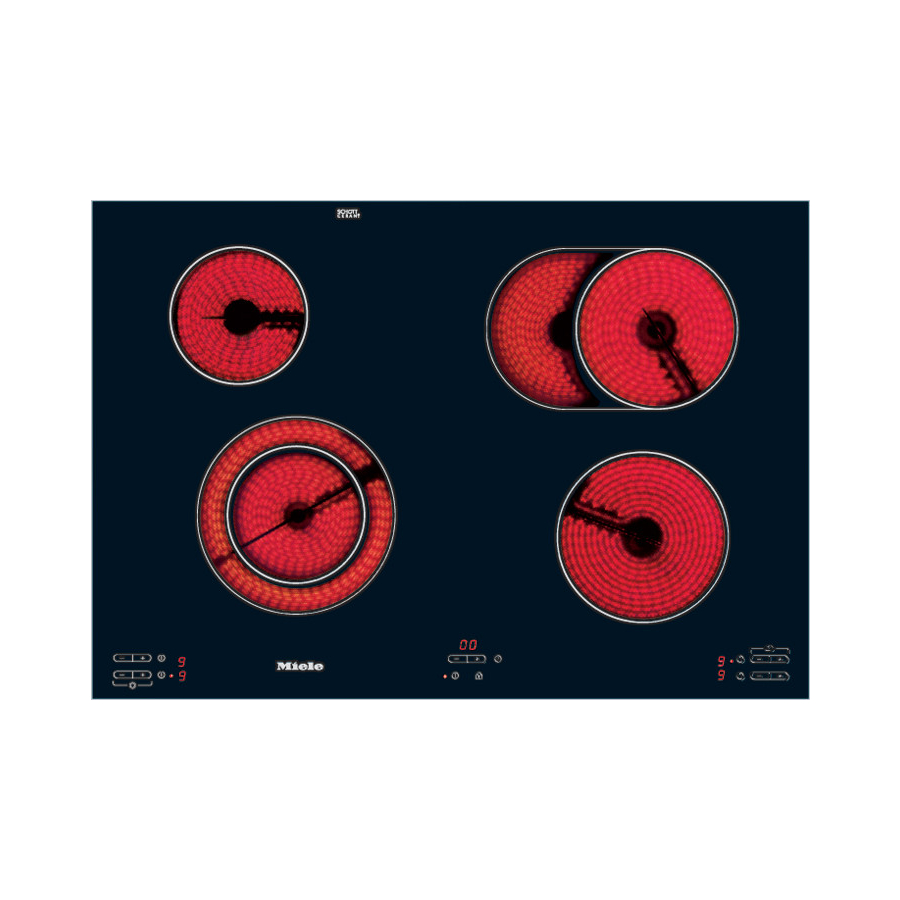
Turning on the cooktop
^ Touch the s On/Off cooktop touch
control.
A horizontal bar – will appear in each of
the burner displays and the On/Off
indicator will light. If no setting is
chosen within a few seconds the
cooktop will turn itself off as a safety
measure.
Turning on a burner
^ Touch the s On/Off touch control for
the desired burner.
The respective burner display shows 0.
^ Select a power level between 1 and 9
by pressing the - or + control.
When turning on the cooktop you can
decide whether you want to cook with
auto heat or not. See "Auto heat" for
more information.
Turn on with + to:
Cook without auto heat
Turn on with – to:
Cook with auto heat
Turning on a variable or
extended burner
The second circle of a variable burner
or the extended burner can be turned
on to extend the cooking area for larger
pots and pans.
^ Turn the burner on.
^ Touch simultaneously the - and +
controls of the respective burner.
– left controls, lower +/- for the g
variable burner
– right controls, upper +/- for the C
variable burner
^ Select a power level.
The burner indicator will light to show
the second heating element.
To turn the extended heating element
off touch the - and + controls
simultaneously again.
Use
13
