Dialogic D/4PCI Installation et remplacement - Page 7
Parcourez en ligne ou téléchargez le pdf Installation et remplacement pour {nom_de_la_catégorie} Dialogic D/4PCI. Dialogic D/4PCI 18 pages. Linecard
Également pour Dialogic D/4PCI : Installation et remplacement (19 pages)
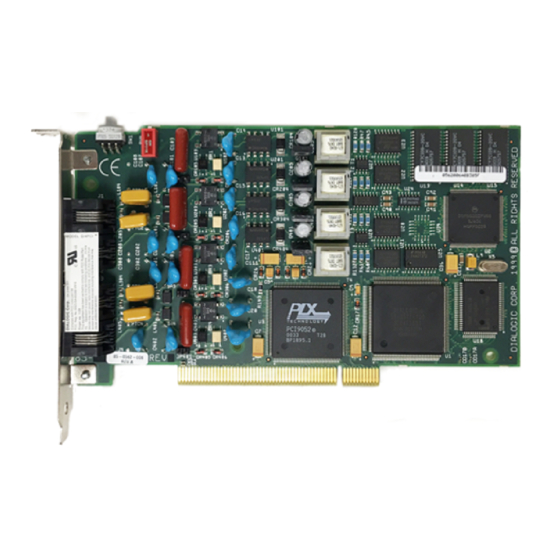
3. From the Service menu, point to Startup Mode, and select Manual.
4. From the File menu, select Exit.
5. Turn off the computer, unplug its power cord, and remove its cover.
6. Verify that the linecard identification number and the default line state are configured
correctly (refer to "Preparing the D/4PCI Linecard for Installation" for instructions).
7. Select a PCI expansion slot.
If the linecard...
Replaces an existing linecard
Adds ports to the OneBox Telephony
Server platform
ã
R2A
September
2000 Ericsson Business Networks AB
Dialogic D/4PCI Linecard Installation and Replacement
Then...
Remove the existing linecard from the PCI
expansion bus slot and use this expansion
slot for the replacement linecard.
Select an empty PCI expansion bus slot that
will be assigned IRQ 5, and remove the
slot's retaining screw and access cover plate.
7
