Dialogue Flybook V33i Manuel de récupération - Page 2
Parcourez en ligne ou téléchargez le pdf Manuel de récupération pour {nom_de_la_catégorie} Dialogue Flybook V33i. Dialogue Flybook V33i 7 pages. Standard operations procedure for system recovery
Également pour Dialogue Flybook V33i : Spécifications (2 pages), Démarrage rapide (2 pages)
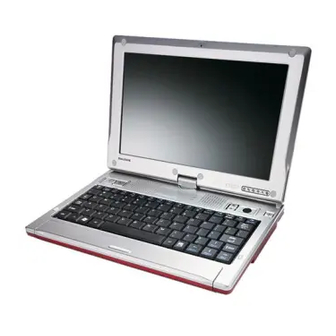
☆ Before you execute the Recovery procedure,make sure you have all your data files
backed up. After recovery, the system will be back to the manufacturing settings.
☆ Before and during recovery, make sure that the FlyBook Adapter is always plugged
with electrical power. The recovery procedure may be fail and FlyBook may then
become not workable if the DC Adapter does not plugged in or work well.
There are cases when a customer may need to recover FlyBook. The
Recovery provided on FlyBook allow users to :
1.
Recover FlyBook by using the Recovery Partition on the Hard Drive;
2.
Recover FlyBook by using Recovery DVD within the original FlyBook
package.
Using Hard Drive for recovery, a special partition within the Hard Drive, the
Recovery Partition, is to copied back to the system partition of the Hard
Drive. After recovery, the system partition ( 'C:' logical drive) on the Hard
Drive is recovered back to manufacturing state.
Using Recovery DVD for recovery, a DVD Drive is applied. Users may
select to recover system partition, complete Hard Drive or, in some case,
the MBR area.
The Recovery procedure also contains the solution for battery calibration.
Following are the procedures for doing the recovery with these types.
FlyBook V33i Series Recovery Procedure
Cautions:
Types of Recovery
10F, No. 196, Sec. 2, Jungshing Rd., Shindian City, Taipei 231, Taiwan, R.O.C.
Dialogue Technology Corp
www.dialogue.com.tw
2 of 7
TEL : 886-2-8911-5121
FAX : 886-2-8911-6151
