Panasonic DMC FP8K - Lumix Digital Camera Manuel d'utilisation - Page 21
Parcourez en ligne ou téléchargez le pdf Manuel d'utilisation pour {nom_de_la_catégorie} Panasonic DMC FP8K - Lumix Digital Camera. Panasonic DMC FP8K - Lumix Digital Camera 32 pages. Digital still camera - spanish
Également pour Panasonic DMC FP8K - Lumix Digital Camera : (espagnol) Manuel (28 pages)
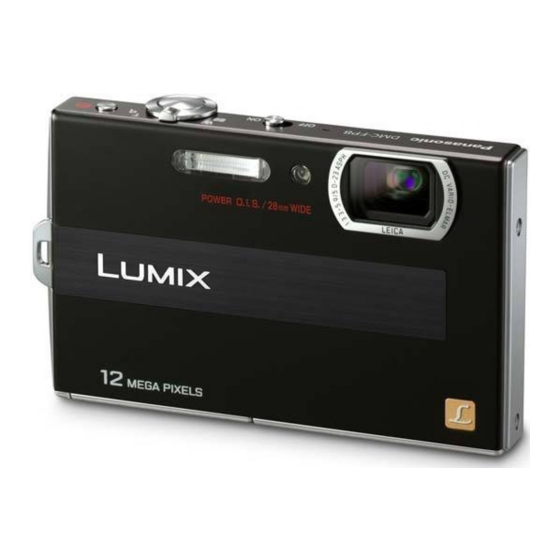
[PLAYBACK] Mode:
Deleting Pictures
Once deleted, pictures cannot be recovered.
•
Pictures on the built-in memory or the card, that are being played back will be deleted.
Select the picture to be deleted, and then
press [‚].
A [DISPLAY] button
‚
B [
] button
Press 2 to select [YES] and then press
[MENU/SET].
To delete multiple pictures (up to 50) or all the pictures
Press [‚].
Press 3/4 to select [DELETE MULTI] or [DELETE ALL] and then
press [MENU/SET].
[DELETE ALL] > step
•
Press 3/4/2/1 to select the picture, and
then press [DISPLAY] to set. (Repeat this
step.)
•
[
] appears on the selected pictures. If [DISPLAY] is
pressed again, the setting is canceled.
Press [MENU/SET].
Press 3 to select [YES] and then press [MENU/SET] to set.
¸
To delete a single picture
5
.
Basic
21
(ENG) VQT2G37
