Panasonic PTL557U - LCD PROJECTOR Manuel d'utilisation - Page 9
Parcourez en ligne ou téléchargez le pdf Manuel d'utilisation pour {nom_de_la_catégorie} Panasonic PTL557U - LCD PROJECTOR. Panasonic PTL557U - LCD PROJECTOR 48 pages. Panasonic lcd projector operating instructions model no. pt-l557u
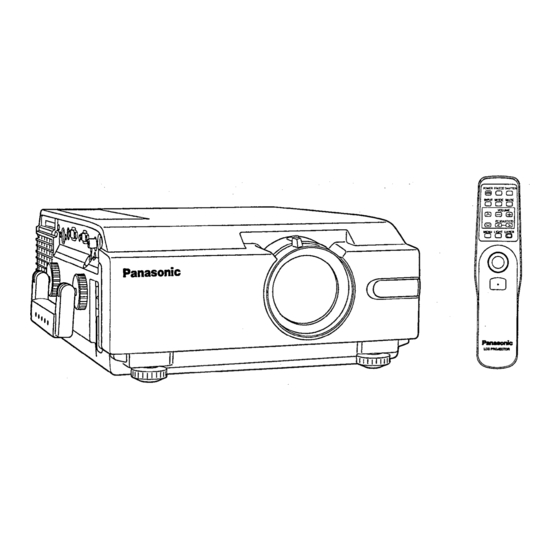
Turning the power on and off
If the MAIN Power switch on the LCD Projector is pressed while the cooling fan is still operating, the operating life
of the projector lamp will be shortened. Be sure to follow the procedures given below when turning the LCD
Projector power supply on and off.
Note: Insert Power Cord into LCD Projector AC socket and connect to properly grounded wall outlet.
<LCD Projector>
POWER button/
STANDBY(R)
ON(G) Indicator
Turning on the power
1. Press the MAIN
POWER switch
(LCD Projector)
2. Press the POWER button
(LCD Projector)
Turning off the power
1. Press the POWER button
(LCD Projector)
(Remote control)
2. Wait for the cooling fan to stop.
3. Press the MAIN
POWER switch
(LCD Projector)
Note:
If the power is turned off using the POWER button, the cooling fan will continue to operate (for approximately 60
seconds) while the inside of the Projector is still at a high temperature. Do not turn the MAIN POWER switch to
the OFF position, disconnect the power cord plug from the wall socket or shut off the mains power supply until
the cooling fan stops operating.
When POWER is turned on, and while the LCD Projector is warming up, the "Panasonic" logo will be projected
on the screen for approximately 30 seconds. If you press INPUT during the 30 seconds that "Panasonic" is
projected, the "Panasonic" logo will disappear. During the warm up period, no other picture can be projected on
the screen.
This LCD Projector can display a favorite back-screen instead of the "Panasonic" logo. Please see "Setting the
favorite back-screen" on page 27 to use this feature.
If the POWER switch is accidentally turned off, the picture may not be projected even if the power is immediately
turned back on. In this case, wait a while (approx. 60 seconds) for the lamp to cool down before turning the
power back on again.
The remote power function may cause the operation of the POWER button on the remote control to be disabled
temporarily. For details about this function, refer to page 25.
If the MAIN POWER switch has not been turned off, the Projector will still draw approximately 20 W of power,
even when the POWER button has been turned off and the fan has stopped.
MAIN Power
Switch
AC Socket
Press the MAIN POWER switch on the LCD Projector to ON.
The power indicator will illuminate red and the Projector will switch
to standby mode.
Press POWER button on the LCD Projector or remote control.
(Remote control)
The power indicator will alternate
from orange to flashing green.
The power indicator will illuminate solid green and a picture will be
projected onto the screen after about 45 seconds.
Press POWER button on the LCD Projector or remote control.
The power indicator will illuminate flashing orange and the Projector
will switch to standby mode.
Wait for a while (approximately 60 seconds) until the cooling fan stops.
(When the fan stops, the power indicator will illuminate solid red.)
Press the MAIN POWER switch on the LCD Projector to OFF.
The power indicator will switch off and the power supply will be
turned off.
<Remote Control>
9
POWER
Button
