Panasonic RX-DT600 Manuel d'utilisation - Page 12
Parcourez en ligne ou téléchargez le pdf Manuel d'utilisation pour {nom_de_la_catégorie} Panasonic RX-DT600. Panasonic RX-DT600 21 pages. Portable stereo component system
Également pour Panasonic RX-DT600 : Manuel d'utilisation (21 pages)
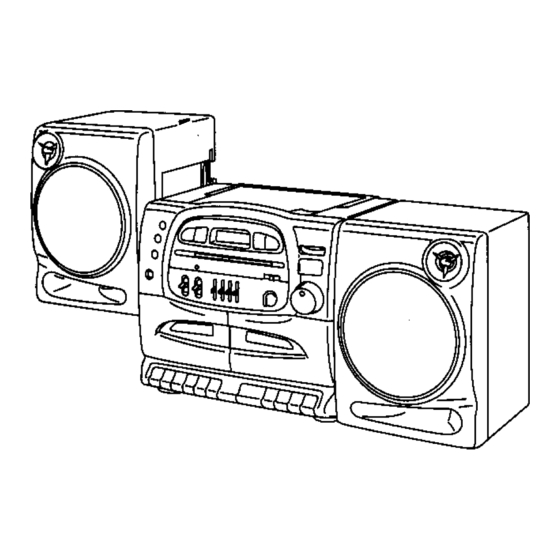
Skipping to the beginning of a track
(Backward) (Forward)
In
the
play
mode,
press
\«/«
or ►►/►«.
Press the same button repeatedly to skip
tracks in the number that corresponds to
the number of times you pressed the
button.
When either button is operated in the
stop mode, only the track number will be
indicated.
For your reference:
During program piay (see page 13), play skips forward or backward
to the tracks in their programmed sequence.
Playing a CD or particular track
repeatedly (Repeat play)
All the tracks or the programmed tracks are played repeatedly.
In the play or stop mode, press
REPEAT.
Lights.
Rapid forwarding and reversing (Search)
(Backward) (Forward)
During play, keep pressing
or ►►/►«.
Release the button at the desired po¬
sition.
For your reference:
During program play (see page 13), rapid forwarding or reversing is
possible only within the track now playing.
To release repeat play:
Press REPEAT.
To listen to the same track over and over again:
Program the track to be repeated (see page 13) and press REPEAT.
