Dickson ES120A Manuel de démarrage rapide - Page 2
Parcourez en ligne ou téléchargez le pdf Manuel de démarrage rapide pour {nom_de_la_catégorie} Dickson ES120A. Dickson ES120A 2 pages. Electronic signal data logger
Également pour Dickson ES120A : Manuel (9 pages)
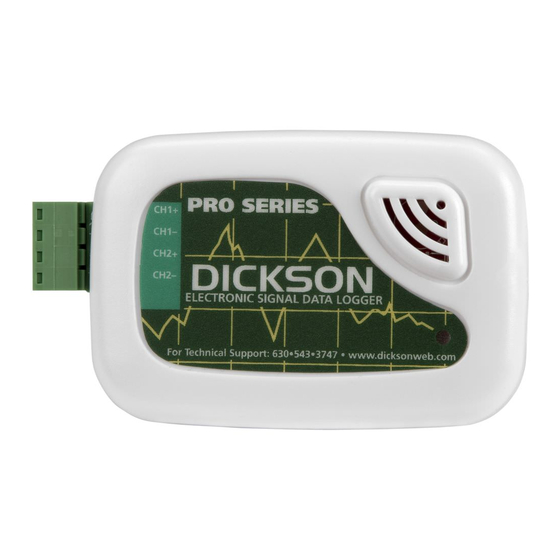
Indicator & Troubleshooting
• There is a red indicator located on the front
lower right of the unit. This indicator will
flash every 10 seconds when the unit is sampling
and operating properly. If the indicator is not
flashing, please verify the following:
• The logger memory may be full; download the
data and Clear Memory.
• Sampling may not be started; download the data
and Clear Memory.
• Condensation may have formed on unit. Let it sit
in a warm dry environment for 24 hrs. Download
the data, clear memory and try again.
• The battery may require replacement; download
the data and check the Battery Level Monitor on
the Samples tab of the Setup screen. If unable to
communicate, the battery voltage may already be
low.
Source or Transmitter
Any powered transmitter or battery source with a
0-15Vdc output signal may be used. To connect a
transmitter to the logger, locate the terminal block on
the side of the logger. Connect the positive wire of
the transmitter to the positive terminal and the negative
Typical Setup,
Voltage (V)
ES120-A
Battery Replacement
The battery will operate the logger for approximately
5 years at room temperatures. Operation of the logger
at the temperature extremes, in Real-time mode for
prolonged periods, or sample intervals of less than a
minute, will significantly reduce battery life. Please
Factory Service and Returns
Contact the factory for a Return Authorization (RA)
Number before returning any instrument. The model
number, serial number and a purchase order number
will be requested before an RA number is issued.
+
-
Power Supply
+
CH1
-
CH1
+
CH2
-
CH2
DICKSON
www.dicksonweb.com
930 South Westwood Avenue • Addison, IL 60101-4917
Telephone: 630.543.3747 • Fax: 630.543.0498
E-mail: [email protected]
• Verify transmitter is functioning properly. Try
another transmitter. Verify wiring polarity and
wire connection is secure. These loggers
are designed for use in a non-condensing
environment. If a logger is going to be used
in a condensing environment, try placing the
unit in a small sealed plastic bag to protect it from
condensation.
• If the logger appears to be malfunctioning,
try the following: open the unit by removing the
screw in the back of the case. Press the small
Reset button located on the circuit board
inside. Try the logger operation again. NOTE :
Pressing the Reset button will stop data logging.
Download the data and Clear memory to start
logging again.
wire of the transmitter to the negative terminal of the
appropriate channel. Tighten screws in terminal block
to hold in transmitter wires. Repeat steps with second
transmitter.
IN Voltage
SIG OUT
GND
IN Voltage
SIG OUT
GND
contact the factory if the battery requires replacement.
The Battery Level Monitor on the Setup screen displays
the battery voltage and a Low Battery Warning when
replacement is needed.
NOTE: Dickson shall not be liable for consequential or
incidental damages resulting from failure or malfunction
of its products.
rev. 02/02
Transmitter 1
Transmitter 2
