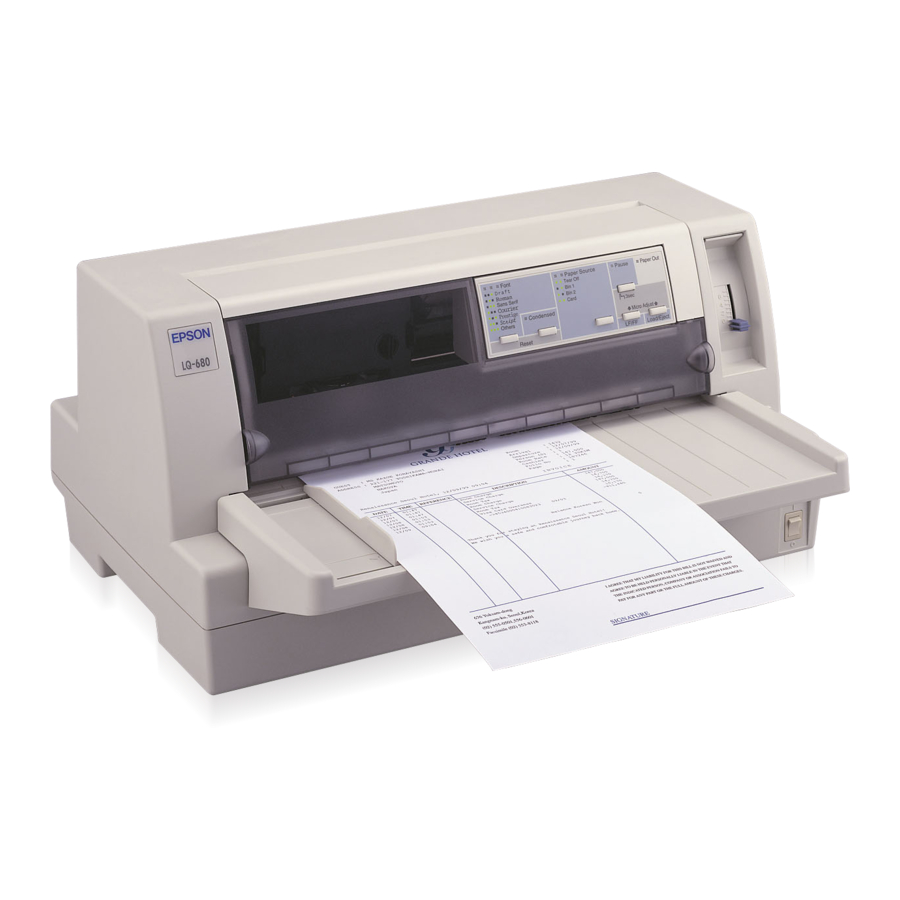State of
Beep
panel lights
pattern
n
Paper Out
•••
n
Pause
•••
•••
f
Paper Out
•••
n
Pause
•••
•••
f
Paper Out
•••
f
Pause
f
Pause
—
f
Paper Out
•••••
f
Pause
f f
Tear Off Bin
f f f
Font
n
f
= on,
= flashing
••• = short series of beeps (three beeps)
••••• = long series of beeps (five beeps)
The printer beeps once if you press a control panel button when the
corresponding function is not available.
Problem
Solution
No paper is loaded in the selected
paper source.
Load paper in the printer. Then press the
Pause button to turn off the Pause light,
if necessary.
The paper is not loaded correctly.
Remove your paper and reload it. Then
press the Pause button to turn off the
Pause light, if necessary.
Paper is jammed in the printer.
Clear the paper jam as described on
page 12.
Continuous paper is not fed back to
the standby position.
Tear off the printed document at the
perforation; then press the Load/Eject
button. The printer feeds the paper to the
standby position. Press the Pause button
to turn off the Pause light.
A single sheet of paper is not fully
ejected.
Press the Load/Eject button to eject the
sheet. Then press the Pause button to
turn off the Pause light, if necessary.
Paper is jammed in the printer.
Clear the paper jam as described on
page 12.
The printer was unable to switch
between paper sources because of a
paper jam or other paper problems.
Remove any paper from the paper path
and clear the paper jam as described on
page 12. Then retry the paper source
selection.
The print head has overheated.
Wait a few minutes; the printer resumes
printing automatically once the print head
cools.
An unknown printer error has
occurred.
Turn off the printer and leave it off for
several minutes; then turn on the printer
again. If the error recurs, contact EPSON.
Status Monitor
The EPSON Status Monitor 3 utility comes with the printer
but is available only for use with Windows 95, 98, 2000, or
NT 4.0. It allows you to monitor your printer's status, alerts
you when printer errors occur, and provides troubleshooting
instructions.
Selecting a Paper Source
The printer can accommodate a variety of paper types through
four paper sources: paper guide, tractor, optional cut-sheet
feeder, or optional roll paper holder. The paper source you
should select depends on the type of paper you want to use.
The following table shows which paper source to use for each
paper type.
Paper type
Tractor
N
Continuous
paper
N
Continuous
multipart
forms
N
Labels
—
Single sheets
—
Single-sheet
multipart
forms
—
Envelopes
—
Postcards
—
Roll paper
N
You can use this paper type with this paper source.
— You cannot use this paper type with this paper source.
*
You can use only carbonless single-sheet multipart forms that are
glued at the top of the forms.
11/00
EPSON LQ-680Pro
Paper source
Optional
Optional
Paper
cut-sheet
roll paper
guide
feeder
holder
—
—
—
—
—
—
N
N
N
N
*
(bin 1 only)
N
N
(bin 1 only)
N
N
(bin 1 only)
—
—
EPSON LQ-680Pro
—
—
—
—
—
—
—
N
7
-