Digilent Cmod S6 Manuel de référence - Page 2
Parcourez en ligne ou téléchargez le pdf Manuel de référence pour {nom_de_la_catégorie} Digilent Cmod S6. Digilent Cmod S6 5 pages. Fpga board
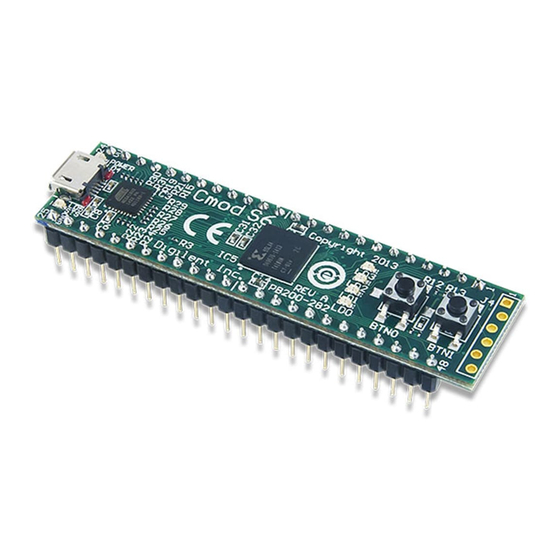
Cmod S6™ FPGA Board Reference Manual
When using Digilent's Adept software for programming, a dialog box available from the Config tab can be used to
select a configuraiton file. Pressing the Program button will program the FPGA with the selected file. This may
result in a warning that the configuration file was built for an unknown device; however, this warning can be
ignored.
When using Xilinx's iMPACT 14.2 (or higher) software for programming, a .bit file can be associated with the FPGA
by right-clicking on the FPGA icon, selecting the desired .bit file, and clicking Program.
On power-up, if the FPGA detects a valid bitstream stored in the Quad SPI flash memory, the FPGA will
automatically configure itself with that bitstream. If necessary, the user can reconfigure the FPGA with a different
bitstream at any point after power-up using iMPACT or Adept.
2
FPGA
The Cmod S6 features a Xilinx Spartan 6 XC6SLX4-2CPG196 FPGA. Of the 92 available unshared FPGA I/O pins, 46
are routed to through-hole pins on the DIP module, 24 are not connected, 14 are used by the programming
interface, and 7 drive on-board I/Os (4 leds, 2 pushbuttons, and 2 clock inputs). Several of the 46 signals connected
to FPGA pins are routed to clock buffers, and several are routed to matched pairs. Please see the schematic for
more information.
The Spartan 6 LX4 FPGA includes 3,840 6-LUT logic cells, 4,800 flip-flops, 216Kb of block RAM, 8 DSP slices, and two
clock management tiles, each with two DCMs and one PLL. The fabric can support internal clock speeds above
400MHz, allowing the Cmod S6 to host high-speed or complex designs. Please see the Spartan 6 user manual
available at
www.xilinx.com
3
Power
The Cmod S6 can be powered either from a USB-connected computer, or from a power source connected to DIP
pin 24 that delivers voltage in the range of 5VDC to 15VDC (the power input on pin 24 is most useful when the
board is used in an embedded system or in a solderless breadboard). The two sources are diode-OR'ed on the
board, so both may be connected simultaneously.
The FPGA and other on-board devices require 3.3VDC and 1.2VDC – both of these voltages are generated from the
input supply using Texas Instrument's TPS62170 switching regulators. Total current draw depends on FPGA
configuration. When about half the FPGA is configured and running at 8MHz, the board consumes about 180mA
from the main supply.
4
Clocks
An 8MHz and a 1Hz clock are available to the FPGA. Both are generated from the on board USB processor, both are
routed to clock inputs on the FPGA, and both run continuously. The 8MHz clock, called "FPGA-GCLK", can be used
with the FPGA's clock manager to create a wide range of frequencies, even beyond 200MHz. The 1Hz clock
provides a simple timing signal for basic experiments and low-frequency needs.
Copyright Digilent, Inc. All rights reserved.
Other product and company names mentioned may be trademarks of their respective owners.
for more detailed information.
Page 2 of 4
