Bitron Video GCM80/20 Manuel d'instruction - Page 4
Parcourez en ligne ou téléchargez le pdf Manuel d'instruction pour {nom_de_la_catégorie} Bitron Video GCM80/20. Bitron Video GCM80/20 6 pages.
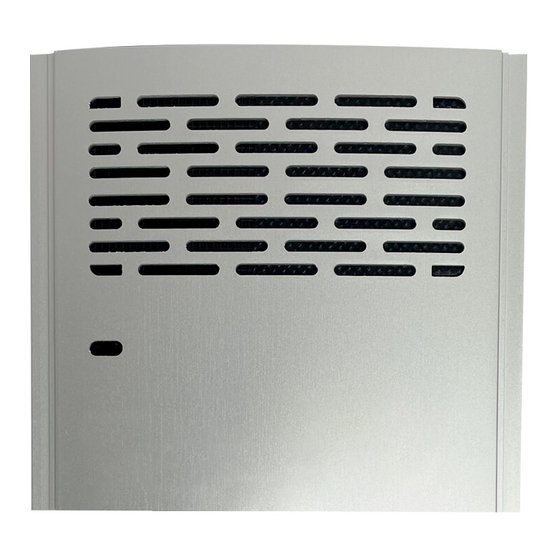
GB
TECNICAL DATA
Supply: ..................12 V ac. (80 mA in stand-by)
Dimensions: ....................... 110 x 120 x 56 mm
Weight: ............................................. 280 gr.
GENERALITA'
I moduli citofonici tipo GCM80/20 ( 0 tasti ) e GCM80/21 ( 1 tasto raddoppiabile ) sono stati progettati per realizzare impianti citofonici a 1 + n
fili, (1 filo comune + 1 filo per ogni citofono).
The main functions of this device are:
1)
Speech amplification in both ways
2)
Generation of notes for the door phone call and for the call at the floor
Acoustic confirmation of the call
3)
Speech separator function for systems with secrecy of conversation
4)
VERTICAL MATCHING
The modules supports ( KSM 70/1 - KSM 70/2 e KSM 70/3 ) are supplied with the plastic lower head already assembled.
In order to complete the panel it is sufficient to insert the module/s into the appropriate openings. In case of several modules insert, between
modules, the spacer supplied with the modules support, as shown in the three drawings on the external packaging.
Complete preparation of the panel inserting the upper head and firmly fixing the 2 supplied screws.
Do not forget that the last lower module (the one in contact with the lower head) will have the two button commons forks
NOTE
bent of 90° as indicated in drw. 1 in order to avoid interferences.
HORIZONTAL MATCHING
The panel can also be matched horizontally (max 3 rows). For this application the modules supports are supplied with coupling profiles to be
inserted into the two external side grooves before fixing the upper heads. This accessory ensures a perfect alignment of the panels without
using finishing frames.
(As shown in the drawing on the external packaging).
WALL FIXING
After the boxes have been embedded proceed as indicated in drw. 2
Make electrical connections following the scheme and close the panel rotating it upwards. Drw. 3
HOW TO OPEN THE BUTTON AND TRANSFORM IT INTO DOUBLE
Access to the name tag is possible by means of the supplied key lifting any of the 4 button cover angles.
In order to transform the button from single into double, proceed as indicated.
The required accessories are supplied with the buttons modules.
Do not forget to always cut the buttons common in the panel rear part. Drw.4. In order to find the drawings please kindly look
NOTE
at the external packaging ).
CONNECTION TERMINALS
AP
Terminal for electric lock (closing to ground)
0
Supply negative from the transformer
~
12V ac supply from the transformer
–
System ground (towards the door phones)
CD
Diodes common (speech output and door opener)
CH
Detector and door phone call
CP
Buttons common (door phone call)
P
Call at the floor
CONNECTIONS
As far as connections are concerned, it is necessary to keep the following main points in mind:
-
carefully follow the wires sections indicated in the tables at the bottom of the diagrams
-
avoid placing the system's cables next to the mains' ones (at least 30 cm away).
-
connect ground wires exactly as indicated in fig. 5 in order to avoid buzzing.
Install the transformer at a max. distance of 20 mt from the loudspeaking unit. For connection of terminals ~ e 0 use 1 mm²
NOTE
wires. Furthermore, carefully follow the connections indicated in the diagram, in order to avoid buzzing on the speech.
Call terminals CP and P shall be used only for the foreseen purpose in order to avoid anomalous operation on the speech.
DIODES PLATES MOUNTING
The diodes plate PDM 70 - AN 6298 shall be installed in buttons modules (PSM 70) when coupled to video modules or in 1 + n door phone
systems (door phone modules GCM80/20 - AN 9524 and GCM80/21 - AN 9540 ) (drw.7a).
The diodes plates shall be mounted either at the right or the left hand side, in case of standard button and on both sides when the button is
doubled
Diodes pins already have the proper dimension and shall be tightened under the appropriate terminals.
The diodes plate is equipped with a terminal board where the diodes common (CD) is indicated, as well as with an outgoing wire also
connected to diodes common.
The plate is foreseen for 4 pre-cut elements and can therefore be cut for the configuration required by the used buttons module.
NOTE
When using the double button, remember to cut buttons common connection. (drw.7b)
VOLUMES ADJUSTEMENT
The loudspeaking unit is set, during production, on optimum values for a standard installation. If, however, such setting had to be changed it is
necessary to proceed as follows:
-
External volume: act on EXT trimmer rotating it clockwise to increase the level and counter-clockwise to decrease it.
-
Internal volume: act on INT trimmer in the same way as the previous one.
CONNECTION OF BUTTON COMMON
In order to avoid further connections, all the buttons modules (including the door phone module 1 button GCM80/21 AN 9540 ) have, on the
lower side, a fork in correspondance of the button common.
In the order to connect the buttons common between modules, it is sufficient to loosen the screw (on the lowest module) on the first button,
insert the fork and tighten the screw again.
When using several row panels, it will be necessary to use a connection wire between the two buttons commons of the rows.
It is in any case important to always connect a bridge between right and left buttons common inside the same row.
DISABLING OF CALL CONFIRMATION
When the door phone call reaches the door phone, the loudspeaking unit generates a confirmation note; this can be eliminated cutting the
bridge under the loudspeaking unit protection cover, as indicated in drw. 6.
PROTECTION AGAINST SHORT CIRCUIT ON THE CALL
A possible short circuit on call terminals will generate current protection that interrupts the calls for a few seconds. After this time, the
loudspeaking unit will again be able to generate a new call; if the short circuit continues the cycle repeats.
INSTRUCTION MANUAL – 012175554.
6
