Samsung Code SCH-i220 Manuel de l'utilisateur - Page 29
Parcourez en ligne ou téléchargez le pdf Manuel de l'utilisateur pour {nom_de_la_catégorie} Samsung Code SCH-i220. Samsung Code SCH-i220 36 pages. User manual
Également pour Samsung Code SCH-i220 : Mise à jour (1 pages)
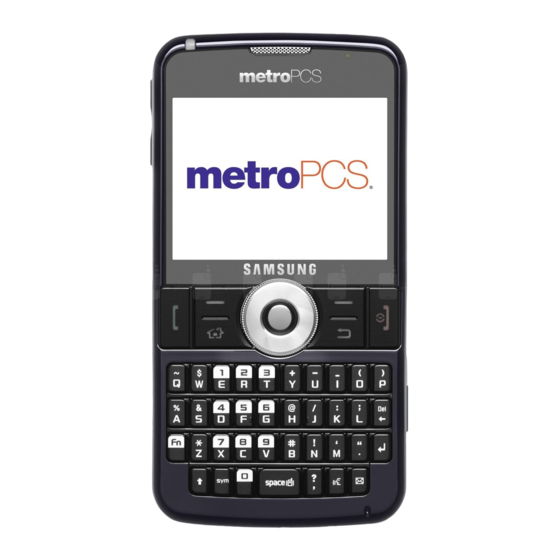
2. Select a key to use as a shortcut.
3. Select a menu to assign to the shortcut key.
Use the simplified menus
To set up simplified menu items,
1. In Idle mode, press [OK].
2. Press <Options> Õ Customise menu.
3. Select your favourite menus.
4. Press <Options> Õ Open to select submenus (if necessary).
5. Press <Save>.
6. To access an item from the simplified menus,
7. In Idle mode, press [OK].
8. Scroll to the menu item you want and press [OK].
Lock your phone
1. In Menu mode, select Settings Õ Security Õ Phone lock Õ On.
2. Enter a new 4- to 8-digit password and press <OK>.
3. Enter the new password again and press <OK>.
Use basic call functions
Learn to make or answer calls and use basic call functions.
Make a call
1. In Idle mode, enter an area code and a phone number.
2. Press [
3. To end the call, press [
Answer a call
1. When a call comes in, press [
2. To end the call, press [
Adjust the volume
To adjust the volume during a call, press the Volume key up or down.
Use the speakerphone feature
1. During a call, press [OK] Õ <Yes> to activate the speaker.
2. To switch back to the earpiece, press [OK] again.
] to dial the number
].
].
].
