Siemens SITRANS WFS300 Manuel d'utilisation - Page 13
Parcourez en ligne ou téléchargez le pdf Manuel d'utilisation pour {nom_de_la_catégorie} Siemens SITRANS WFS300. Siemens SITRANS WFS300 42 pages. Sensing heads
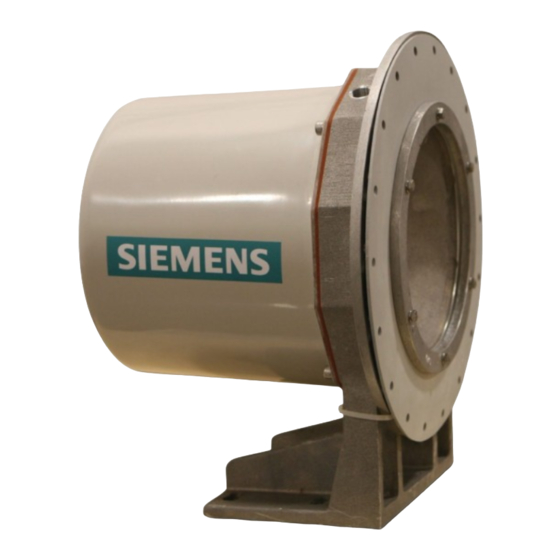
4.1.2
Base mount
1. With the flowmeter housing installed, mount the sensing head to a rigid support structure.
2. Remove the sensing head fiberglass cover. With the outer gasket in place, bolt the sensing
head to the housing.
3. Adjust the sensing head levelling hardware (provided) to establish level in both horizontal
planes.
Note
Ensure that the structure used to support the base mount sensing head is capable of
supporting the dynamic material impact forces as well as the static weight of the sensing
head.
①
②
4.2
Sensing plate
1. Open the flowmeter housing access door.
2. Remove the sensing head cover and insert the sensing plate shaft fully into the sensing head
shaft socket.
Note
Ensure that the slot in the end of the shaft mates with the roll pin in the back of the
socket.
3. Tighten the set screw/hex screw to secure the sensing plate.
SITRANS WFS300
Operating Instructions, 03/2021, A5E32880243-AC
Spirit level
Rigid support
③
Moving beam (machined surface)
④
Supporting/levelling bolts
Installing/mounting
4.2 Sensing plate
13
