Siemens BFA1 Manuel de l'utilisateur - Page 6
Parcourez en ligne ou téléchargez le pdf Manuel de l'utilisateur pour {nom_de_la_catégorie} Siemens BFA1. Siemens BFA1 12 pages.
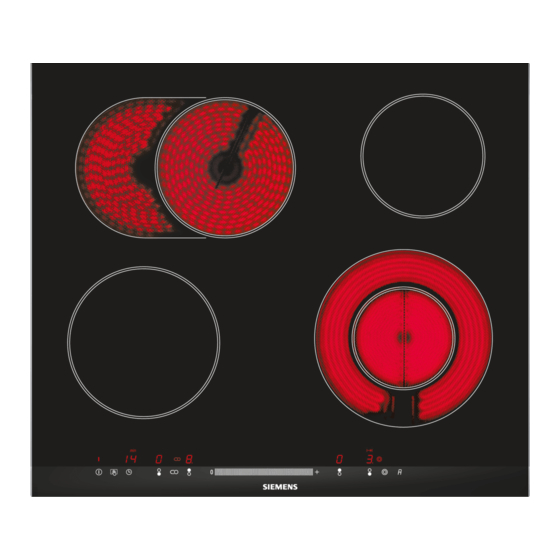
en Familiarising yourself with your appliance
4 Familiarising yourself with your appliance
The instruction manual is the same for various different
hobs. You can find the hob dimensions in the overview
of models. → Page 2
4.1 Control panel
You can use the control panel to configure all functions
of your appliance and to obtain information about the
operating status.
4.2 Indicators/symbols
The displays show selected values and functions.
Display
Name
-
Heat settings
/
Residual heat
4.3 Touch fields
Touch fields are touch-sensitive surfaces. To select a
function, touch the relevant field.
Touch
Name
field
Main switch
Hotplate selection
Childproof lock
Adjustment fields
or
Automatic zone control
Notes
¡ Always keep the control panel dry. Moisture impairs
the function.
¡ Do not pull pans close to the displays and touch
fields. The electronics may overheat.
4.4 Hotplates
You can find an overview of the different activations of
the hotplates here.
If you operate the activations, the relevant displays light
up.
If you switch on a hotplate, it will switch to the setting
last selected.
6
Hot-
Name
plate
Single-circuit
cooking zone
Dual-circuit
hotplate
Extended
cooking zone
Notes
¡ Dark areas in the glow pattern of the hotplate are
part of the technical design. They do not affect the
functionality of the hotplate.
¡ The hotplate regulates the temperature by switching
the heat on and off. The heat may also switch on
and off when at the highest setting.
¡ With multi-circuit hotplates, the heating of the hot-
plate and the activated areas may switch on or off
at different times.
Reasons:
– Easily damaged components are protected
against overheating.
– The appliance is protected against electrical
overload.
– This achieves a better cooking result.
4.5 Residual heat indicator
The hob has a two-stage residual heat indicator for
each hotplate. Do not touch the hotplate while the re-
sidual heat indicator is lit up.
Display
Meaning
The hotplate is so hot that you can
keep small dishes warm or melt cook-
ing chocolate.
Activating and deactivating
Select a hotplate.
Select hotplate and touch
or
.
Select hotplate and touch
.
