Siemens EH FD Series Informations pour l'utilisation - Page 9
Parcourez en ligne ou téléchargez le pdf Informations pour l'utilisation pour {nom_de_la_catégorie} Siemens EH FD Series. Siemens EH FD Series 20 pages.
Également pour Siemens EH FD Series : Manuel d'instruction (32 pages)
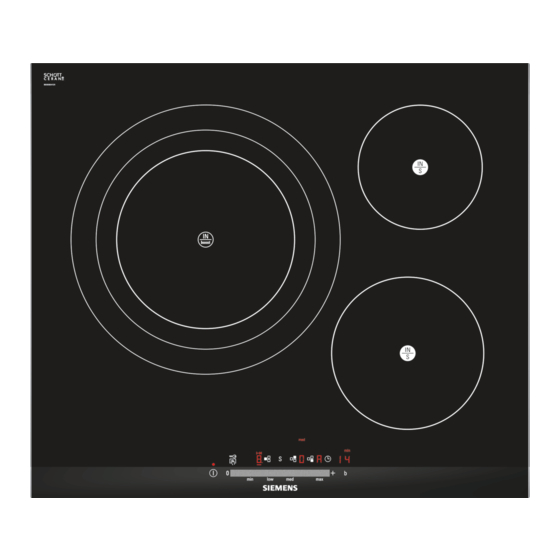
Set the time on the control panel.
3.
If you touch the first half of the settings range,
‒
the cooking time is reduced by one minute. If
you touch the second half of the settings range,
the cooking time is increased by one minute.
a The cooking time begins to count down.
a A signal tone sounds once the time has elapsed.
Press
.
4.
a The displays go out and the signal tone stops.
Note: When you set a cooking time for a cooking zone
in which the fryingSensor is activated, the cooking time
will not start counting down until the selected temperat-
ure level has been reached.
Changing or switching off Switch-off timer
Select the cooking zone and then touch
1.
In the settings range, change the cooking time or
2.
set to
to delete the time.
8 powerBoost
You can use this function to heat up large volumes of
water more quickly than with .
This function is available for all cooking zones,
provided the other cooking zone in the same group is
not in use.
Otherwise, and flash in the display for the selected
cooking zone. is then set automatically without activ-
ating the function.
9 fryingSensor
This function allows for stress-free cooking with excel-
lent results.
Instead of constantly adjusting the power level during
cooking, select the required target temperature once at
the start. The sensors under the glass ceramic meas-
ure the temperature of the cookware and keep this
constant throughout the entire cooking process.
This function is available on all cooking zones marked
with this symbol
.
9.1 Advantages
¡ The temperature is automatically kept constant
without you having to change the power level.
¡ Oil does not overheat. This prevents the food from
burning.
¡ The cooking zone only continues heating for as long
as this is necessary to maintain the temperature.
This saves energy.
7.2 Timer
Enables the activation of a timer of 0–99 minutes. This
function can be used independently of the cooking
zones and other settings. It does not automatically
switch off the cooking zones.
Switching on Timer
Press
1.
Set the desired time in the settings range.
2.
a The time now starts to elapse.
a A signal tone sounds once the time has elapsed.
Press
3.
a The displays go out and the signal tone stops.
Changing or switching off the Timer
.
Press
1.
In the settings area, change the time or set to
2.
delete the time.
8.1 Switching on powerBoost
Select the cooking zone.
1.
Touch
2.
a The function is switched on.
8.2 Switching off powerBoost
Select the cooking zone.
1.
Touch
2.
zone switches back to the power level.
a The function has been deactivated.
Note: In certain circumstances, this function may
switch itself off automatically in order to protect the
electronic elements inside the hob.
9.2 Temperature levels
Temperature levels for preparing meals.
Level Temper-
min
low
med 180 ºC
max
9.3 Recommended cookware
Special cookware has been developed for this function,
which delivers the best results.
Cookware
Frying pan, 15 cm dia-
meter
repeatedly until
lights up.
.
repeatedly until
lights up.
. The display lights up.
. The display goes out and the cooking
Functions
ature
140 ºC
Searing in olive oil or butter
160 ºC
Frying fish and coarse foods
Deep-fat frying breaded, frozen and
grilled food
215 ºC
High-temperature grill and griddle
plate
Recommended cooking
zone
Single cooking zone
powerBoost en
to
9
