Ricoh Pro L5130e Manuel - Page 7
Parcourez en ligne ou téléchargez le pdf Manuel pour {nom_de_la_catégorie} Ricoh Pro L5130e. Ricoh Pro L5130e 12 pages. Additional function 2
Également pour Ricoh Pro L5130e : Manuel de paramétrage (44 pages)
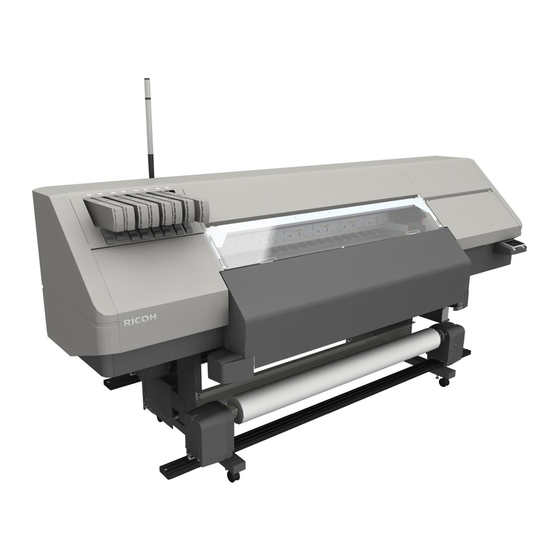
Added Media Feed Fine Adjustment (Micro Setting) During Printing
Added Media Feed Fine Adjustment
(Micro Setting) During Printing
Performing Media Feed Fine Adjustment During Printing
[Overview]
Added the new function to perform Media Feed Fine Adjustment (Micro Setting) during
printing. This allows you to make fine adjustments during printing while viewing the printed
image, saving you more steps and time than before. (Previously, it was necessary to stop
printing once, make fine adjustments, and then reprint.)
[How to operate]
1.
Press [Printing Adjustment] during printing.
2.
Press [Media Feed Fine Adjustment].
3.
Press [ON].
4.
Press [+] or [-] to adjust.
3
Note:
-
Each time you press [+] or [-], the settings are reflected in the next feed movement.
-
For details on how to operate the Media Feed Fine Adjustment (Micro Setting), please
refer to the separate "Solutions manual".
1
4
7
