Ricoh Pro L5160e Manuel de paramétrage - Page 38
Parcourez en ligne ou téléchargez le pdf Manuel de paramétrage pour {nom_de_la_catégorie} Ricoh Pro L5160e. Ricoh Pro L5160e 44 pages. Additional function 2
Également pour Ricoh Pro L5160e : Manuel (12 pages)
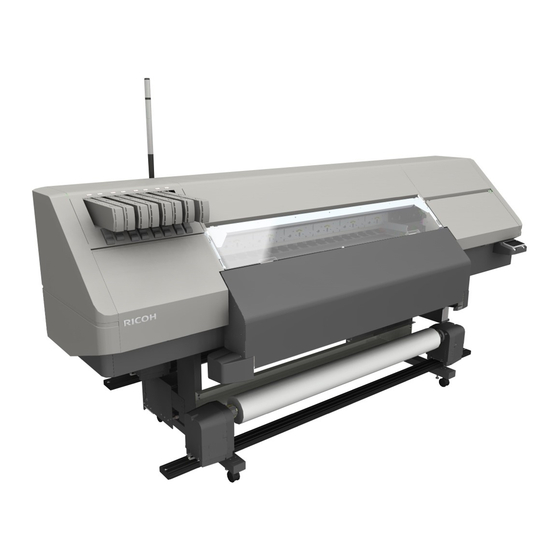
3. Restrictions on Using ColorGATE Productionserver
Overview
After recovering from a
network outage caused by a
disconnected LAN cable
during printing, the job status
display is frozen with an error.
For a particular PDF, the color
of RGB images profiled by 6C
ink configuration differs from
the original color.
36
Details
When this issue occurs, printing
is possible, but the job status
display does not display
correctly.
This issue also occurs when a
network communication failure
occurs, and not just when the
LAN cable is disconnected.
This issue occurs when the target
image in the PDF is RGB and the
ink configuration is 6C.
Solution
Restart ColorGATE
Productionserver.
Perform the following procedure:
1. Select the job.
2. Click [Job] on the menu
bar, and then click
[Settings].
3. Click the [RIP] tab.
4. Click [Advanced].
5. Check the [Use blend color
spaces from PDF] check
box, and then click [OK].
