Samsung 25A6 Manuel d'instructions du propriétaire - Page 11
Parcourez en ligne ou téléchargez le pdf Manuel d'instructions du propriétaire pour {nom_de_la_catégorie} Samsung 25A6. Samsung 25A6 40 pages. Colour television
Également pour Samsung 25A6 : Manuel d'instructions du propriétaire (40 pages), Manuel d'instructions du propriétaire (40 pages), Manuel d'instructions du propriétaire (40 pages), Manuel d'instructions du propriétaire (40 pages)
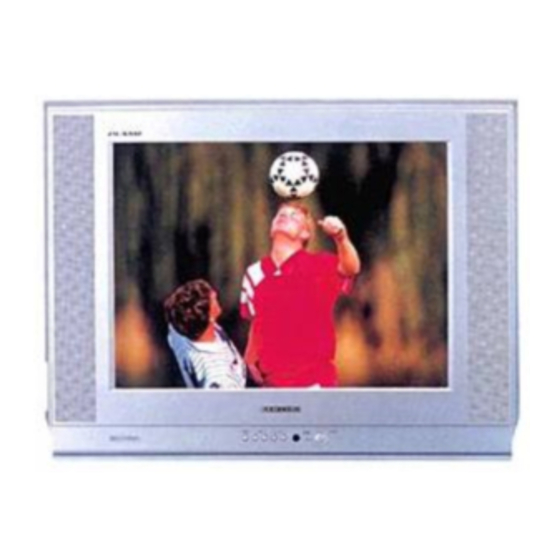
Viewing the Demonstration
To become familiar with the various menus provided by your
television, you can view the inbuilt demonstration.
1
Press the MENU button.
Press the L or M button to select the "Function" and press the
2
–
button.
Press the L or M button to select the "Demonstration" and press
3
+
–
the
or
button.
Result:
Each of the menu options is displayed in turn.
4
When you wish to stop the demonstration, press any button on the
remote control.
Picture
Mode
Adjust
Digital NR
+
or
Select
Function
Language
Time
Plug & Play
Blue screen
Childlock
Demonstration
Select
Function
Language
Time
Plug & Play
Blue screen
Childlock
Demonstration
Select
Custom
: Off
Enter
Exit
: English
: Off
Enter
Exit
: English
: Off
Enter
Exit
11
ENG
