Samsung 29A7 Manuel d'instructions du propriétaire - Page 34
Parcourez en ligne ou téléchargez le pdf Manuel d'instructions du propriétaire pour {nom_de_la_catégorie} Samsung 29A7. Samsung 29A7 44 pages. Samsung cs29a200: user guide
Également pour Samsung 29A7 : Manuel d'instructions du propriétaire (40 pages), Manuel d'instructions du propriétaire (40 pages), Manuel d'instructions du propriétaire (40 pages)
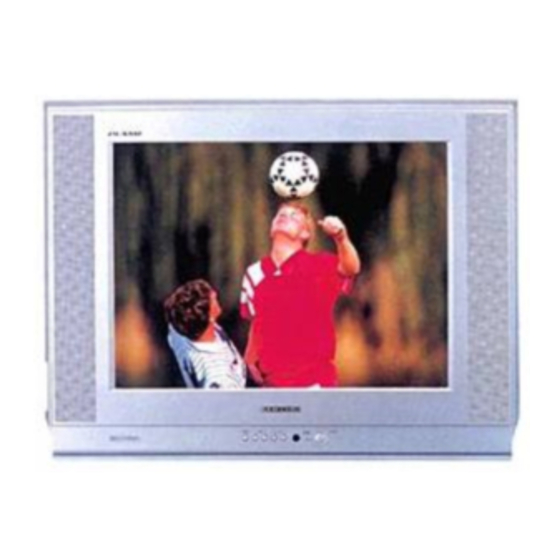
ENG
PIP
TV/Video
Swap
Size
Prog. No.
Move:
PIP
TV/Video
Swap
Size
Prog. No.
Move:
PIP
TV/Video
Swap
Size
Prog. No.
Move:
PIP
TV/Video
Swap
Size
Prog. No.
Move:
PIP
TV/Video
Swap
Size
Prog. No.
Move:
34
Picture In Picture Feature (Option)
PIP
On
TV
Large
P 01
Sel.:
PIP
On
TV
Large
P 01
Sel.:
PIP
On
TV
Large
P 01
Enter:
PIP
On
TV
Large
P 01
Sel.:
PIP
On
TV
Large
P 01
Sel.:
You can display a "Picture-In-Picture screen" within the main
picture of TV program or Video input. In this way you can watch or
monitor TV program or the Video input from any connected
equipment while watching TV or other Video input.
For information about connection of other equipment, refer to
pages 39 and 40.
1
Press the MENU
Result:
The main menu is displayed.
2
Move the joystick up or down until the PIP is selected.
Result:
The options available in the PIP group are displayed.
3
Move the joystick right.
4
To activate the PIP feature, set the PIP to on by moving the
joystick left or right.
5
Move the joystick up or down to select the TV/VIDEO option. Then,
select a source of the sub picture by moving the joystick left or
right. The sources are displayed in the following order:
TV
AV1
AV2
6
To interchange the main picture and the sub picture, select the
Swap option and move the joystick right.
7
Move the joystick up or down to select the Size option. Then,
select a size of the sub to Large or Small by moving the joystick
left or right.
8
Move the joystick up or down to select the Prog.No. option. You
can select the channel that you want to view through sub picture
by moving the joystick left or right.
9
To return to normal viewing, press the TV button (
button.
AV3
AV4
).
