Epson WN7512BEP Manuel de l'utilisateur - Page 13
Parcourez en ligne ou téléchargez le pdf Manuel de l'utilisateur pour {nom_de_la_catégorie} Epson WN7512BEP. Epson WN7512BEP 18 pages. Wireless lan unit
Également pour Epson WN7512BEP : Manuel (2 pages)
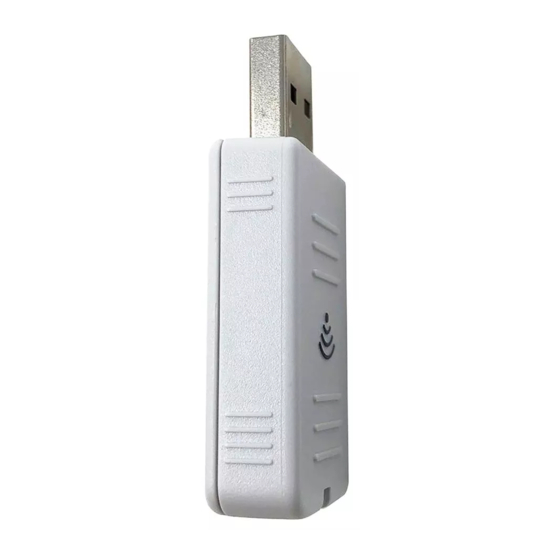
Connecting in "Quick Connection Mode" and Projecting
C
Select the projector you want to connect to, and
then click "Connect".
If the SSID configuration matches, you can connect up to four
projectors at the same time. If the projector you want to connect to
is not displayed in the search results, click the "Automatic search"
button. The search takes about 30 seconds.
D
When Projector Keyword is set to "On" from the
projector, the keyword entry screen is displayed.
Enter the keyword displayed on the EasyMP
standby screen, and then click "OK".
When the connection is complete, the computer's screen is
projected. The following EMP NS Connection toolbar is displayed
on the computer screen. You can use this toolbar to operate the
projector and make settings, and to disconnect the network
connection.
From here on, see the documentation supplied with the projector
for details on using the toolbar and useful functions in EMP NS
Connection.
When changing presenters and so on and when
q
continuously connecting from another computer, start EMP
NS Connection from the computer you want to connect and
execute "Connect". The computer that is currently
connected is disconnected, and it is then connected with the
computer that is trying to connect now.
13
