Cisco WAP131 Manuel de démarrage rapide - Page 3
Parcourez en ligne ou téléchargez le pdf Manuel de démarrage rapide pour {nom_de_la_catégorie} Cisco WAP131. Cisco WAP131 13 pages. Reboot and reset factory default settings
Également pour Cisco WAP131 : Manuel de démarrage rapide (13 pages), Manuel (4 pages), Manuel (4 pages)
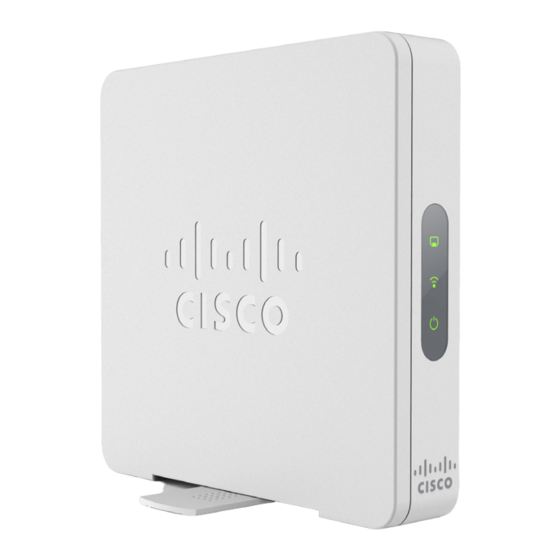
POWER—The POWER button is used to turn the power on and off. It is not
applicable when using PoE.
12V DC—The 12V DC jack is used to connect the supplied power adapter
to the Cisco WAP131 if you are not using PoE.
Kensington Lock Slot—The Kensington lock slot is used to attach a cable
and lock to the Cisco WAP131.
Default Settings
Parameter
Username
Password
LAN IP Address
Fallback LAN IP
Subnetwork Mask
If you are using a Cisco Small Business RV Series router, the default range
for the DHCP assigned address is from 192.168.1.100 to 192.168.1.254.
Any device connecting to the same LAN will be assigned an IP address in
this range.
Mounting the Cisco WAP131
3
You can place the Cisco WAP131 on a desktop.
Placement Tips
• Ambient Temperature—To prevent the Cisco WAP131 from
overheating, do not operate it in an area that exceeds an ambient
temperature of 104°F (40°C).
• Air Flow—Both side panels have vents that must be unobstructed to
prevent overheating.
• Mechanical Loading—The Cisco WAP131 should be level, stable, and
secure to prevent it from sliding or shifting out of position.
Cisco WAP131 Quick Start Guide
Default Value
cisco
cisco
DHCP address assigned by server
192.168.1.245
255.255.255.0
3
